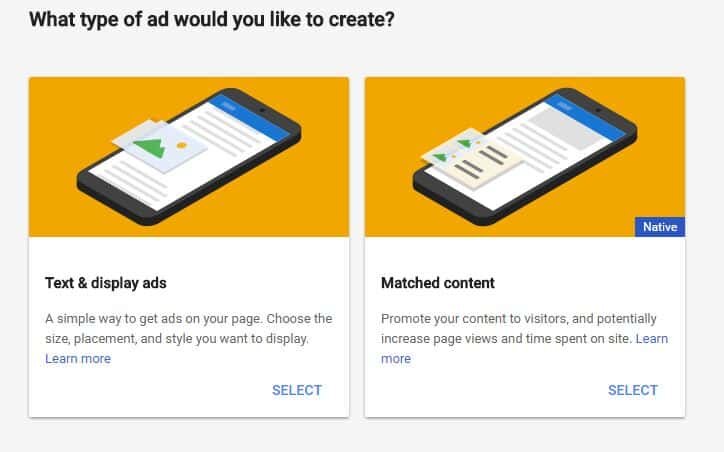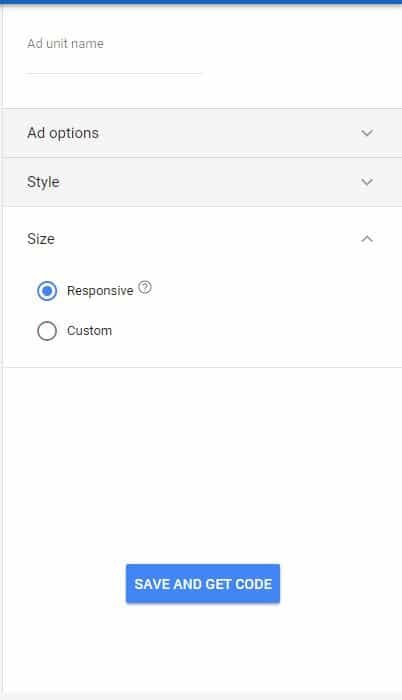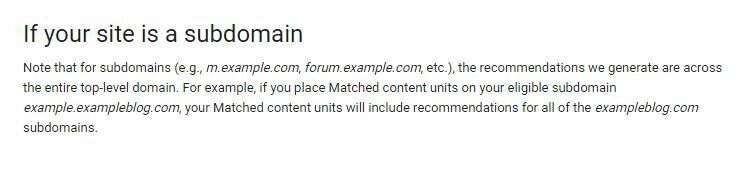Google recently launched ‘Match Content‘ to its adsense family. It is a free content recommendation tools that recommended articles to your visitor.
Unlike other ad units, it does not show any advertisement on your site. Instead, it scans your website and makes recommendations to Your Visitors. This will likely increase your average time spent by visitors and thereby increase Google Adsense earning.
You may be wondering if it does not show any advertisement then why would you use the Match Content? Instead, you can also use the Related Post plugin installed on your site. How this is different from related post recommendations?
Related Post plugins will recommend the related article on your website whereas Match Content will also include the recommendation from other sites. For more details refer to the attached image below.
In the above-attached image, total of eight recommended articles are shown. Out of these eight articles, three articles are of other websites.
How to Check if your site is eligible for AdSense Matched Content type?
Please remember, matched content is available for selected sites only. It can’t be used on all websites. Follow the below steps, to check whether your sites are eligible for matched content or not?
- Login to your Adsense Account
- Go to ‘Setting Page’
- Select ‘Match Content’ option under ‘My Sites’
- Check which sites are eligible for Matched Content Unit as shown below
How to add AdSense Matched Content?
If you are eligible to add Matched Content, follow the below steps for adding matched content ad unit
- Login to your Adsense Account
- Check ‘My ads’ option given on the left side of the screen
- Click on ‘New Ad Unit‘
- Select ‘Matched Content‘ Option as shown below
- Select your eligible sites
- Fill the necessary details and click ‘Save and Get Code’ to create a new ad unit
That’s it. It will save your details and create new code for you. Next, place this code on your site to get Matched Content Recommendations. Do not forget to name your ad unit before saving the details.
Please Note:
Match Content will show the recommendation for the entire domain. It does not make any differentiation between the main domain and its subdomain(s). Please find below the official guideline by Google Adsense
In the below ad unit, Fourth, Seventh and Eight are from the main domain, Second and Sixth are from the subdomain and remaining are from the other sites.
Hope Matched Content is clear now. If you face any problem, feel free to contact us, we will be happy to help you.