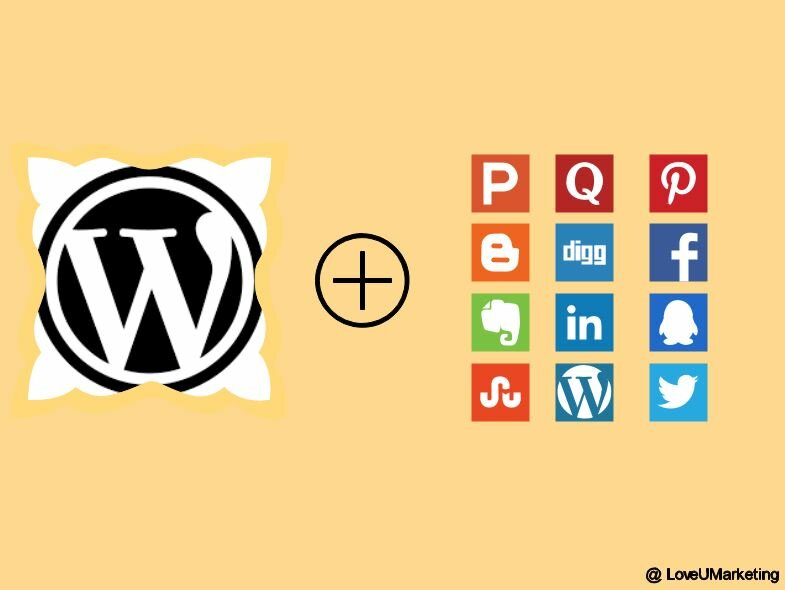What will be your reaction, if I asked to name one website or blog without having social media icons on it? Of course, you will think, What stupid question is this? Today, there can’t be any website or blog without a social media button on it. In fact, this is the first step after installing a new website or blog.
Just go back and try to remember, What you have immediately after installing your site. I am sure, you had enabled the social media account and sharing button on your site. Isn’t it. Right?
Don’t worry. Even I have done the same thing. Immediately after installing this blog, I have added a social plugin on my blog.
Social Media Plugin is a plugin to show social media icons on your site. Such a plugin includes both the option. First, it allows you to add a social media sharing icon and Second, it allow you to show your social accounts link on the website.

Hence, whether it’s about showing social media accounts or sharing content online, the Social Media plugin is a must for every website or blog.
Next, hereby in this article, we will share the list of top five social media plugins for your WordPress site.
Social Media Plugin For Website
This list is based on features like frequency of updates, sharing counts, icon variation, etc. I know these details are very minor but when it comes to designing a website, social media icons placement plays an important role.
Just look at the below-attached image. How beautifully, I have placed Social Media Icons on my site. Isn’t it. Right?

Hence, these minor details play a key role when designing your high converting blog.
Further, having an actively developed plugin is very important, especially when WordPress rolls out changes. This is because the WordPress’s update might break your plugin.
AddToAny is a universal sharing platform that can be easily integrated into a website by the use of a plugin or web widget. With more than 50,00,000 active installations, it is the oldest and extremely popular social media plugin available online. I am using this since starting of my first site TechShristi and EmbroideryShristi.

The best part of this service is the ‘Universal Sharing Platform‘. Yes, AddTo Any is not only available for WordPress site. But, it is universally available for all kinds of websites, blogs, and online stores.
When it comes to WordPress Plugin, the latest version of the AddToAny offers unique features like
- Both floating and fixed sharing buttons are available
- Option to add social account links in the Widget area
- Custom share icon and placement
- Google Analytics integration
- Universal sharing buttons make sharing easily for any network.
We strongly recommend using this plugin for your site. This plugin includes all required features of social media sharing for free.
#2. JetPack WordPress Plugin
Jetpack is a WordPress plugin owned by Automattic. With more than 5+ million active installations,
I know Jetpack is not simply a social media plugin. Actually, It’s a core development plugin that includes plenty of other features too and social media sharing is one of them.

Jetpack includes features like
- Security features like Malware Scanning, Secure login,
automated threat resolution, Spam Filtering, downtime monitoring, protection from Brute-force, etc. - Performance features like Lazy Loading of Images, CDN network, etc.
- Website Management features like Social Media Sharing, SEO Tools, Paypal payment integration, etc.
#3. Social Warfare Buttons
One of the biggest problems of installing the social media sharing button is slowing the loading website. The Social Media Sharing Plugin will increase the loading speed of your website.
Social Warfare claims to resolve this problem when using their social media sharing plugin. According to the plugin description provided on the WordPress site, the plugin is both lightning-fast and beautiful.

This plugin is available for free and paid as well. In the free version, you can choose from the top social networks sharing buttons like Facebook, Twitter, Pinterest, etc. But, you need to purchase the paid version for using showing the sharing button for Reddit or showing share count numbers.
In simple words, it is free for basic features and the most common well known social networks. But, when it comes to advanced features or other networking sites, you need to go with the pro version only.
Mashshare is another best social media sharing plugin. Though it has only 70000+ active installation still is widely used social media plugin available online.
This is because of it’s look based on a popular Mashable site. If you are a big fan of a mashable site then this plugin is for you.
Yes, this plugin will show the social buttons identical to the mashable site. We strongly recommend this plugin, if you want to create social sharing buttons as shown in the below-attached image.

This plugin is a must for a website looking for beautiful horizontal sharing buttons.
Shareaholic is more than a social media sharing button. It is a complete social media tool kit that also includes share buttons, related posts, and social analytics.
If you are looking for a beautiful, cool and sexy social sharing button then this plugin is for you.

Furthermore, it has official support for Google Analytics and Google’s URL shortener.
Over To You
If you are looking for a free and best social media sharing button then your search will end here in this article.
You can use any one of the above-mentioned plugins on your site and make sharing of content easy.
If you are already using any social media plugin on your site then please do share your experience on our site. Next, if you think we have missed out on the name of any good social plugins then feel free to share your suggestions with us. We will be happy to include your suggestion on our list.
At last, if you face any problem in understanding the above content or need any help in installing and configuring the above social media plugins then feel free to contact us. We will be happy to help you.