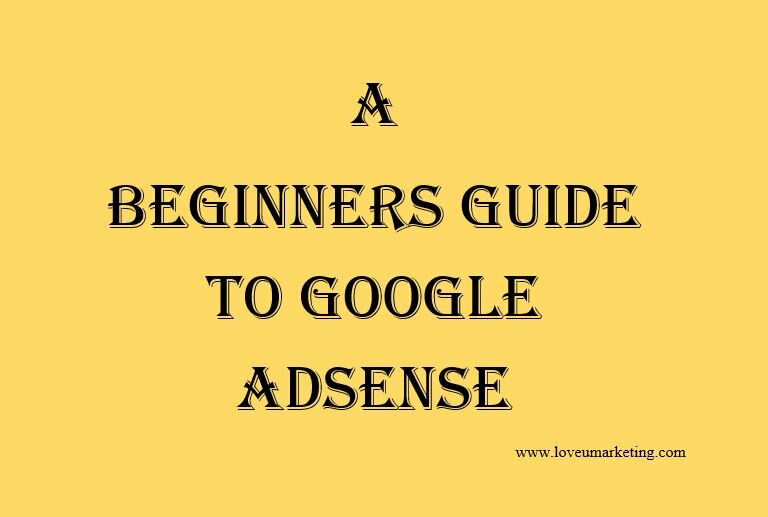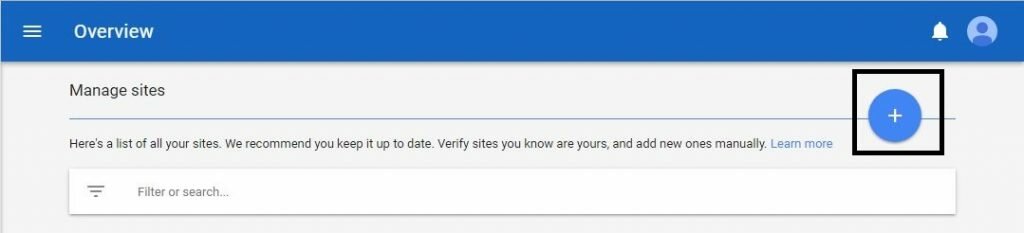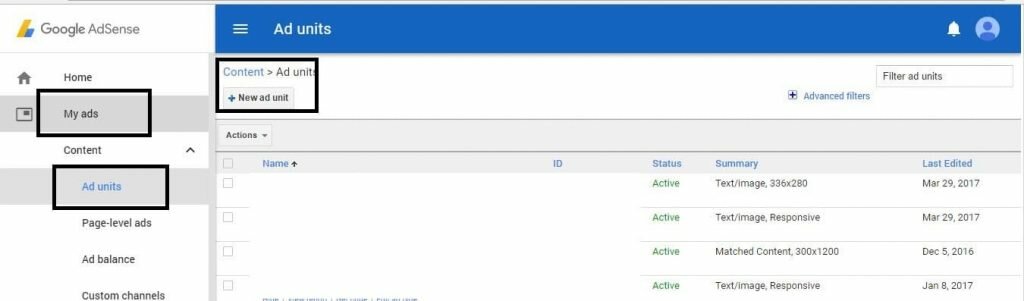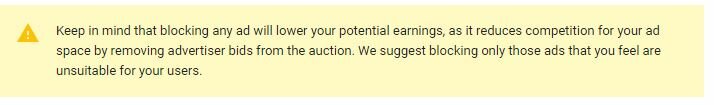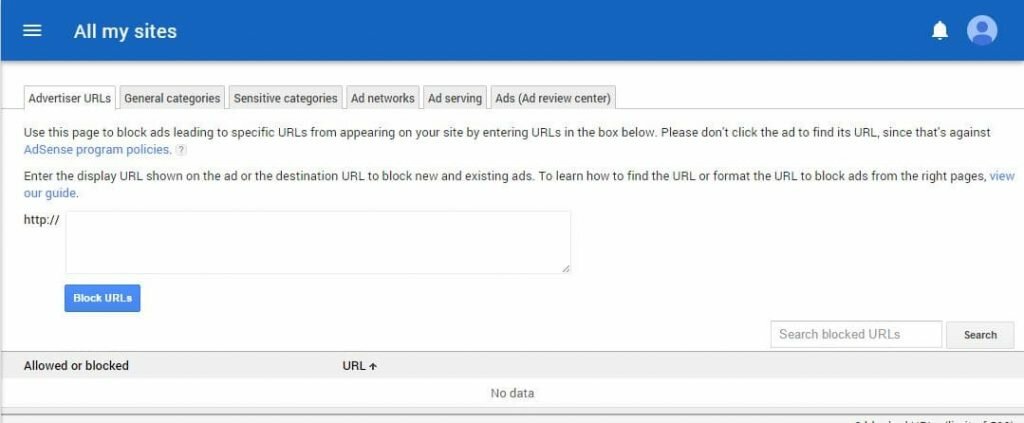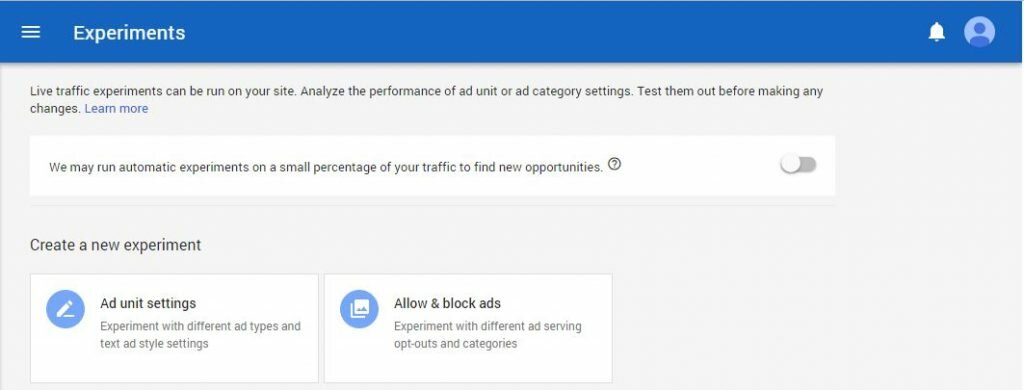If you are a beginner at Google AdSense and looking for a complete guide to website ads, then this article is for you. The following is a beginner’s guide to Google’s advertising network for publishers.
But, before starting with the article, let us first understand What is AdSense and how does it work?
Google AdSense is a Pay per Click advertising company that allows publishers to show advertisements on their websites.
So, how does it work? It starts with the advertisers who want to promote their company or product online. They will choose the keywords for which they would like to advertise on. Next, based on these selected keywords, Google Adwords will start showing advertisements online. Of course, it will charge advertisers for showing these advertisements. The amount generated from these services will be revenue for Google.
Next, Google will show the advertisement on the publisher’s website. These advertisements will be based on the surrounding content of the website. Here, Google will pay them for showing an advertisement on their website. This will be a cost to Google.
So, Google will charge the advertisers for running promotional campaigns and pay the publishers for showing advertisements on their websites.
Now, let us start with the basics of Google AdSense.
How to Create an AdSense Account?
Follow the steps given in below article to open an AdSense account with Google
Eligibility for Google AdSense
How to Create an AdSense Account?
How to manage your sites in AdSense?
To avoid misuse of your AdSense account, you need to first verify your website. If you use the AdSense code without site verification then you will not receive the amount generated from your AdSense account.
This will ensure that you will not get banned because of someone else using your AdSense code. For example: If someone is using your AdSense code on website ‘X’ but this website is not verified by you then this will not impact your AdSense account. You will be safe from abnormal activities on this website.
You need to follow the below steps to verify or manage your sites in AdSense
- Log in to your Adsense Account
- Click on the ‘Setting’ option from the left Navigation Menu
- Click on ‘My Sites’
- Next, click on plus sign to add a new site to Adsense Account
That’s it. It will add and verify your site to your AdSense Account. Once you verified the site, you will eligible to show advertisements on your site.
How to create a first ad unit in Adsense?
In layman’s language, an ad unit is a unit of an ad that will be displayed as a result of one AdSense code. So, if you generate the AdSense code then it will create an ad unit for you.
Follow the below steps to create a first ad unit in Adsense
- Log in to your AdSense Account
- Click on the ‘My Ads’ option from the left Navigation Menu
- Click +New ad unit.
- Select the appropriate option (the below screen will appear only if you are eligible for Matched Content otherwise you will get redirected to the next step directly)
- Fill in all necessary details and click on the ‘Save and get code’ option.
That’s it. Your ad unit will get saved and you will get the code. Next, paste this code into your website to start displaying advertisements.
Note:
- Always create the Responsive Ad Unit ( It will adjust the size of advertisements as per your screen size)
- If you forgot the AdSense code or want to change the layout of the ad unit, then it can be done in the same place only. Go to ‘My Ads’ for these details.
Allow & Block Ads
Yes, it is possible to block a particular Ad, Category, and Network in the AdSense Account. You can block the low-paying ads on your site.
Here it is important to note that as per Google it is not advisable to block ads on your website. It will reduce the competition for your ad space by removing advertiser bids from the auction. Further, Google claims that it always shows the highest-paying advertisement on the website. So, there is no need of blocking ads on your site.
But if you still want to block ads on your sites then follow the below steps
- Log in to your AdSense Account
- Click on the ‘Allow & Blocks ads’ option from the left Navigation Menu
- Next, block the ads as per your requirement.
That’s it. It will block ads on your site. Once blocked, you will not able to find these advertisements on your site. You can even block the ‘Sensitive Categories’ here.
Setting up your form of Payment
The following payment options may be available to you: Checks, Electronic Funds Transfer (EFT), EFT via Single Euro Payments Area (SEPA), Wire Transfer, and Western Union Quick Cash.
To set up your form of payment, follow these steps:
- Log in to your AdSense Account
- Select the ‘Setting’ option from the left Navigation Menu
- Next, click on the ‘Payment’ option
- Click Add payment method.
- In the “Add a payment method” section, enter your bank account information.
- Click Save.
That’s it. Google will process the payment as per your instruction. Remember, in Google Adsense, the threshold limit is 100$. You will not receive the payment unless you reached this threshold limit.
How to create AdSense Experiment?
One of the ways to increase your Adsense earnings is to change the layout of your ad unit. But changing the layout every time will be a cumbersome activity. So, instead, it is better to create an AdSense experiment and once you are satisfied with the same make it permanent.
Follow the below steps to create AdSense Experiments
- Log in to your AdSense Account
- Click Optimization from the left Navigation Menu
- Click Experiments
- Select appropriate option
- Fill out the necessary details and click ‘Create’
That’s it. It will create an experiment for you. Next, based on your instruction it will choose the winner.
Takeaway Tips
- Introducing New Native ads by Google AdSense
- Introducing New Auto Ads by Google AdSense
- How to Increase AdSense up to 50$?
- How To Increase CTR (Click through Rate) In Google AdSense
- 5 Killer Ways To Increase Google AdSense Income
- Why Adsense Earnings Suddenly Dropped Dramatically
- Google Adsense Approval Trick [100% Working]
- 5 Best Google Adsense Plugins For WordPress In 2018
- Increase Website Traffic and AdSense Income By 3x In One Day
- How I Built a Niche Site Earning More Than $200 Per Month From Google AdSense
- How To Get Google AdSense Approval Fast?
- How To Get More Number Of Adsense Clicks?
- How To Increase Google Adsense Earnings From Youtube?
Update on Feb 2021:
To optimize the blog, we have removed the Question and Answer webpage from our website. Next, we have a copy and paste the Q&A content related to Google Adsense below for your future reference.
Please find below the FAQs posted earlier on our Q&A webpage.
- Can Bloggers Make Money Without Google AdSense?
Yes, it is possible to make money without Google Adsense. You can even use other advertising networks like Infolinks to monetize your blog.
You will be happy to know that Infolinks work perfectly along with AdSense. So you can use them both simultaneously.
Further, if you are still looking for a way to make money out of your blogging sites then refer to the below article. It will suggest to you the way to make money out of a blogging site without Adsense.
10 unique ways to make money from a website
2. How many AdSense ads can be created per page?
Yes, you had heard it correctly. But it is outdated news. In the past, Google allowed six ad units per page. (three normal ads plus three links ads).
So now there is no such limit on the number of ads per page. Now, you can show as many as ads you want per page.
3. What is ad balance in Adsense?
- Ad balance is a new feature recently launched by Google Adsense. Through this option, you can control the ads shown on your website and only high-potential advertisements are shown on your website. Yes, it really shows less number of ads on the website.
- Yes, it really shows less number of ads on the website.
- Further, it will not impact your earnings.
Please Note: We had disabled this on our website. Because instead of showing ads it is showing white space in said area. So overall the looks do not get change and your visitor will not feel something new.
4. How to sum up all Google Adsense articles in brief summary?
Please find below the brief summary of all AdSense articles published online by various authors. We have tried our best to summarize all Google Adsense-related questions and statements below.
Google AdSense is a program that allows you to show google ads on your website and in return, you will get paid for showing them. Whether you are a beginner or an expert, Google AdSense is the word that will come to your mind while discussing making money online. In fact, when someone tells you to make money with Google, it means he is talking about Google AdSense.
If you check online then you will find hundreds of articles written on this topic. But, it is practically not possible to go and read all of them. Hence, we decided to write a summary describing everything about Adsense in a brief.
Below, you will find the point-wise summary of important updates on Google Adsense and its related things.
- Google Adsense is a platform to show an advertisement on your website or store or blog. Google ads will be shown based on the content around them. For example, I am writing this post on Google AdSense, hence, you will find AdSense-related ads on this blog.
- Google does not approve the Por*, Gamb*ing, and Illegal websites for this program.
- For non-western countries like India, Pakistan, Srilanka, etc, Google does not approve the website younger than 6 months.
- Next, at the time of approval, your website must be 6 months old, the Content should be unique and your website should receive somewhat traffic from the search engines.
- Remember, Google does not approve the website selling illegal content like copyrighted songs, movies, etc.
- In Google Adsense, there is a terms called CPC and CPM. CPC stands for Cost per Click and CPM stands for Cost per Impression (1000 views).
- If someone clicks on your ads then you will get paid the current CPC rate and in case no one clicks on your website then you will get paid the current CPM rate. I used the word current because, in google AdSense, this will be done in real-time.
- The threshold limit of Adsense is $100. So you will not get the payment unless you reached there.
- Google Adsense has its own policies for showing ads on the website. Follows those policies properly. If you violate any one policy then Google will ban your account permanently.
- Of course, you can create a new account. But the new account is not available for the old website, address, Gmail id, and banking details.
- Remember, in Google AdSense, there is no place for appeal. If your account gets banned then you will lose it permanently along with your accumulated balance.
- Google Adsense approval is a one-time process. Once you get the approval, you can add as many as websites you like. But don’t forget to verify all those websites.
- Except for the publisher id, the entire AdSense code is standard for all users. Anyone can use it to harm your account.
- Next, your publisher id is not private, it is available in the public domain. One can easily find it if required.
- Hence, the verification of websites becomes important. Without verification, you will not get the payment and even not accountable for the misuse.
- Once you get the approval, create an AdSense ad unit and add it to your website. Initially, it will show nothing or white space for a few hours but once it collects the details, it will start showing native advertisements.
- In Google AdSense, there is an option to format your ad unit. You can use this option to change the color and look of the advertisement.
- In Google AdSense, it is not possible to estimate your monthly earnings. It will keep on fluctuating.
- This is because Google Adsense works in real time. It will pay out the rate prevailing at the time of click.
- Both the advertisers and publishers have full control over the advertisement. The advertiser can control what to pay and the publisher has control over what to show.
- The advertisers have the option to set different rates based on the demographic information available. Hence, you will get paid differently for the same type of ads.
- For example, if someone from the USA clicks on your ads then you will get paid $2 whereas if someone from India clicks on the same ads then you will get paid $0.50.
- Similarly, both the advertiser and publishers can control the type, size, color, and placement of the advertisements.
- In short, both of them have full control over the advertisements in real time.
- This is the only reason why you can’t estimate the monthly income from Google AdSense.
- In Google AdSense, there is no option to identify the payout rate for the advertisement. Hence, you will never come to know which type of ads are showing on your website.
- Actually, it is your content around the ad unit, which will decide which type of advertisement to be shown.
- Hence, your content is the most important factor for making money from Google AdSense.
- Besides content, the demographic details of the visitors also play an important role in deciding your income.
- In Google AdSense, except for manual approval, everything is set in automatic mode.
That’s it for this time. Please bookmark this page for an important update on AdSense. We will keep updating this page from time to time. If you are looking for detailed information then please check our below article. It has everything that you want to know about Adsense.
Keep visiting this post. We will keep updating this. Further, feel free to contact us if you face any problems with your AdSense Account and its earnings. We will be happy to help you.