Are you struggling to get high-quality backlinks? If yes, then this article is for you. Here, In this article, we have shared the best ways to build backlinks for your website or blog.
Assuming you are frustrated after reading lots of articles online, below we have shared the simple and the straight ways to build backlinks. Unlike others, this article will not be theoretical in nature but it will be a practical guide to build backlinks. for you. By following these techniques you will receive six backlinks on high authority domains with 70+ domain scores.
Don’t worry, these techniques are safe to use and the backlinks are also permanent. So let us discuss these techniques below.
High-Quality Backlinks
Now you don’t need to spend any money on getting high-quality backlinks for your website or blog. You can get these backlinks at free of cost. Just follows the techniques mentioned below. These techniques are 100% safe and guaranteed to build backlinks.
We know it is very difficult to write a Guest Post and build backlink for your blog. Don’t worry, We will not share this kind of techniques here. If you want to such techniques also then please refer to the below articles.
3 Smart and Free Ways to Create Backlinks To Your New Web Site
How to get Quality Backlinks on .EDU and .Gov Websites?
How to build backlinks for a new website?
Next, if you tired of all these techniques and still struggling to build backlinks then this article will definitely help you. After following these techniques you will get backlinks from Google, Instagram, Youtube, Facebook, and many other such websites. The domain score of these websites is 70+.
So, now without wasting any time, let us discuss these in details below.
Social Media Backlinks
No matter how many beginners you are? You will definitely know how to create an account on Social Media Networks? Next, on your Social Network profile, mention the name of your blog or website. This will create a backlink for you.
Similarly, you can also build backlinks by posting articles on Social Media Networks. Post frequently on your Social Profiles and within few days you will find a good number of backlinks from your social networks.
Use this technique to build backlinks from Social Media Networks like Facebook, Google Plus, Pinterest, Instagram, Medium, Reddit etc. Create an account on almost all Social Media Networks so that you can get a number of high-quality backlinks for your website or blog.
Youtube Channel
Youtube Channel is another way to build high-quality backlinks for your website or blog. Don’t worry, forgetting backlink you don’t require to make any youtube video.
All you need to do is create a youtube channel and add your website URL in the ‘About Us‘ page. To know how to add this, please refer to the below article.
Google Books
Google Books Store is another way to get a high-quality backlink for your blog or websites. All you need to do is write a small ebook of around 10 pages and upload the same on Google Books Store.
Don’t worry Google is not so strict in approving ebooks on its store. You can easily add an ebook to it.
Profile Creation Backlinks
This is the best technique to build backlink from websites like Sound Cloud, Simple Machine Forum, TED, Microsoft etc. All you need to do is create an account on this websites and add your blog URL in your profile. That’s it. Now, wait for the search engines to index the webpage.
For the list of such websites, please refer to the below article
List of Profile Creation Websites: Backlink
Wikipedia
Yes, We are not joking. It is possible to get a backlink from Wikipedia. Below we will share the easiest technique to get a backlink from Wikipedia.
If you do the google search then you will definitely find a good number of articles on this but don’t worry we are not going to discuss those techniques here. We know it is very difficult to use those techniques, so we will share the easiest way to get backlinks from Wikipedia below.
We are sure no one will discuss this technique with you. But we believe in sharing knowledge and hence we are sharing this technique with you.
But before starting with it, please find below the proof of our Wikipedia Backlinks below
There are three ways to build backlinks on Wikipedia. These techniques are
- Create a new Wikipedia Page and instead of Publishing it, Save it. ( Update: I do not recommend this technique because such pages are not indexed by the Search Engine anymore)
- Create a backlink on less well know Wikipedia Page. In the above example, instead of getting a backlink from Smart Phone Wikipedia Page, we built the same on Nomophobia Wikipedia Page. The term Smart Phone is more popular than the Nomophobia. So it is very difficult to get a backlink from it.
- Don’t worry, if someone moderates the Wikipedia Page and warn you on Talk. You can also build a backlink on Talk Page also. In the above Screenshot, you will find that We have to build a backlink on Talk Page.
Note: Please do not overuse the above technique otherwise you will get banned. Further, build only one backlink per month. After building one backlink, wait for a month to build next. If you overdo this activity then you will get banned permanently.
Use Pinback Technique
Use this technique to get backlinks from WordPress. But before sharing this technique let us understand, What is Pingback first.
Pingback allows you to notify other bloggers that you have linked to their article on your website. So whenever you will write about someone else blog or website, he will get a notification for the same. For example, if you write about my blog then I will get a notification about it in my Dashboard saying, XYZ domain has linked back to your blog.
You can share the same techniques to get a backlink from WordPress. Write an article on WordPress and in return WordPress will give backlink to your blog.
Check out below image for more details
In the above image, you will observe that WordPress has ping back those websites who have written about its website.
Note: WordPress has not enabled, pingback option on all article. Hence before writing please check whether Pingback option is enabled or not?
You will get the list of WordPress release at below link
WordPress New Version Release
So, make a use of this pingback feature and create a backlink on WordPress blog.
Over to You
Please do not forget to share your valuable feedback about our article below. Further, if you face any problem in getting backlinks then please let us know. We will be happy to help you. We will create the backlink on your behalf to the extent it is possible.

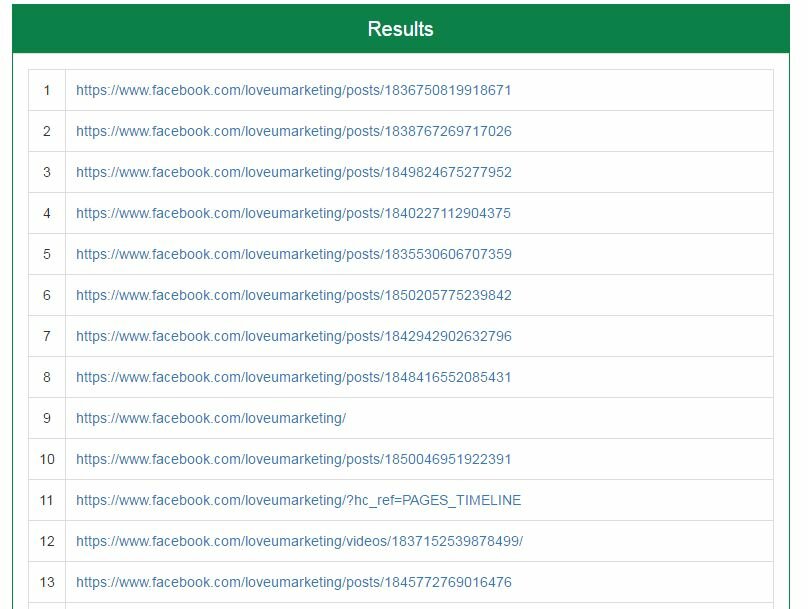


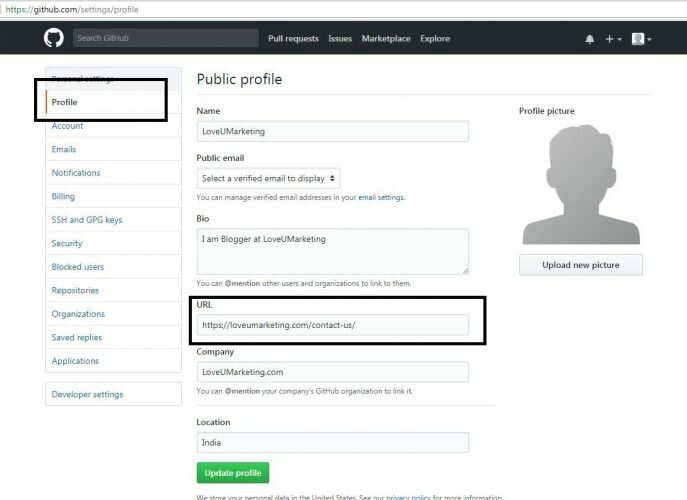


Nice Post. It’s Helpful.. Thank You.. you are Awesome.
I have read almost the whole of the article. Everything was represented in a pretty good way.
I regularly use to visit your site to collect some new idea from your Article and usually found it here.
Awesome representing style and full of information.
Thanks