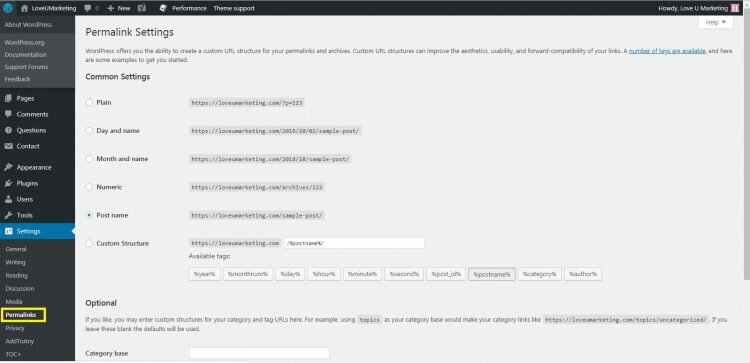When you get started with the first WordPress blog, there is a lot of temptation to choose the theme, designs, and technical setup of your blog. You keep on changing your blog structure, to make it more User and SEO friendly. But, sometimes these changes lead to a bad user experience. Instead of having a positive impact, these changes will start to have a negative impact on your blog.
Next, if you think, you will go with the default setting, then even this will not work. In WordPress, the default setting is not so good. Till date, we have not seen any successful blogger using the default setting on their blog.
So, a question may arise, how to improve your blog? What all are the changes need to be made on the blog?
To get this answer, please read out the below article.
- Significant Changes To WordPress Blog
- Change Default WordPress Theme
- Change Permalink Structure
- Disable Emoji
- Install the Security Plugin
- Install the Yoast Plugin
- Disable Users Registration
- Get Rid of Default Plugins
- Change your Header Menu
- Organize Media Upload
- Optimize WordPress Sidebars
- Conclusion
Significant Changes To WordPress Blog
Your WordPress blog will not rank higher if you use the default setting on your blog. It is very important to make significant changes to your WordPress blog. Hence, below we have shared the top 10 changes to make your blog User and SEO friendly.
Change Default WordPress Theme
Default WordPress theme can be used to create the most basic websites. But, if you want to create advanced website or blog then this need to be changed. Change your default WordPress theme to a suitable one.
With more than 5000 free themes, the official WordPress website is the great source for your new theme. All you need to do is select Themes options under Appearance and click on Add New option to upload a new theme.
Next, activate your new theme to go live.
Change Permalink Structure
The very next thing you need to do after changing the default theme is changing the permalink structure. The default permalink of WordPress blog is not so good. Hence, you should change it.
The option to change Permalink Structure is available under the Setting Menu of the WordPress dashboard. From there, select the most suitable permalink structure for your blog.
Disable Emoji
By Default, WordPress load wp-emoji-release.min.js file on every single web page of your blog. These will add additional loading time, which is unnecessary.
Hence, you should disable it if you are not using any emoji on your blog. There is no use of loading this script every time.
This article will help you to disable emoji on your website.
Install the Security Plugin
With more than 8 million installations, WordPress websites are the best place for a hacker. This is a huge target for them.
Hence, it becomes very important to install a security plugin on your WordPress blog. This security plugin will protect your blog from all type of attacks including Brute Force attack on your blog.
This is a must plugin for all the WordPress blogs.
Install the Yoast Plugin
After installing the security plugin then next name in the must plugin list is Yoast. Install the Yoast plugin on your blog to make it SEO friendly.
For more details, you can refer out the below article written on Yoast Plugin
Beginner’s Tutorial On Yoast SEO Plugin Configuration
Disable Users Registration
If user registration is of no use for you then disable it immediately on your blog. On WordPress by default, user registration is enabled. This attracts lots of spam registrations on your blog and thereby it increases your database size and chances of getting hacked.
Hence, disable users registration on your WordPress blog.
Get Rid of Default Plugins
By default, WordPress blog comes with Hello Dolly and Akismet Anti-Spam plugins.
Hello Dolly adds a lyric from the song “Hello Dolly” to the top of the dashboard over in the righthand corner. That’s what it does.
Whereas Akismet Anti-Spam plugin protects your blog from spams. It will block all spams messages and comments on your blog. Yes, this is a very important plugin but you will not require it if you are already using security and re-captcha plugin on your site. Your security plugin has these features inbuilt in this.
Removing these plugins are pretty simple. Just navigate to plugins dashboard and scroll down the list of plugins. Once you found them, click on ‘Deactivate‘ option and then on ‘Delete‘, to remove them permanently from the WordPress blog.
Change your Header Menu
To change your header menu, navigate to Menu Option ( available under Appearance) and select the most appropriate option from available one.
That’s it. It will add your selected options as a Header and Footer Menu.
Organize Media Upload
There are two ways to organize your uploaded media files. First, you can put them all in one folder and Second, you can organize them the month and year wise.
I know you were thinking, What difference will it make if you go by either of the ways?
The answer to your question is the URL structure. In both the case, the URL structure is different. In the second case, your uploaded media files will include month and year name in its URL structure.
Hence, it is very important that you decide either of the ways before going live with your blog.
By default, WordPress organize your uploaded media files into one folder. You can change this option into month and year wise from your WordPress dashboard. Just navigate to ‘Media‘ ( available under Setting) and select the appropriate option as shown in the attached image.
At the same place, you can also set the default Image Sizes for your blog.
Optimize WordPress Sidebars
This is the last but the most important change to your WordPress blog. Generally, people pay lots of attention in designing the header and footer of the blog but they neglect WordPress sidebars.
If your sidebars are optimized properly then it will convert your visitors into users. For more details on how to optimize your WordPress Sidebars, please refer below the article.
9 Tips To Optimize WordPress Sidebars for Better Conversion Rate
Conclusion
Implement above-mentioned changes if you want to create a User and SEO Friendly blog.
Next, do not forget to share your feedback about our article. You can share your message in the below comment box. Further, feel free to contact us if you face any problem in implementing the above changes. We will be happy to help you.