When it comes to building a successful website online, backlinks play a critical role. Good backlinks can improve your site ranking and Bad backlinks can destroy it.
Obviously, you will never wish to build bad backlinks for your website. But, What if your competitors will do this for you? Your competitors may do Negative SEO attacks on your site and hurt its SEO.
They can build tons of spammy and toxic backlinks to your domain and can harm your content ranking.
According to one study, 59% of SEO practitioners have confessed that they have hurt the ranking of a website in Google with Spammy backlinks.

Still not convinced? I suggest log in to your Google Webmaster account and check your backlinks data.
I am sure, you will find tons of backlinks on low authority spammy websites. In fact, you will also find backlinks on unethical websites like Po*n, Gaml*ng, Cas*no, etc.
When I checked my webmaster account, I found thousands of bad and low quality backlinks on 670+ domains.
Now, if you want to remove toxic backlinks then you came to the right place. Here, in this article, I will tell you how to remove spam backlinks using Disavow tool by Google.
This article include a complete blueprint on using Google’s Disavow tool properly.
So, What are we waiting for? Let’s learn how to use Google Disavow tool for better ranking?
What is Google’s Disavow Tool?
Before we learn What is Disavow tool, let us understand the meaning of ‘Disavow’ first. What is Disavow in SEO?
In a very simple language, disavow in SEO means discarding the impact of harmful links while ranking your content.
Yes, Google’s Disavow tool do the same thing.
Disavow is a tool designed by Google to ignore specific backlinks at the time of ranking the content.
Yes, using Google’s disavow tool, you can ask Google to ignore specific backlinks while ranking your content.
But, before you start Disavow
Before you start disavowing, please remember, disavow backlinks should be your last resort.
This is because disavowing backlinks may also have a negative impact on your site ranking. There is a possibility, that you hurt your own SEO by using this tool. By disavowing backlinks, you will also lose any benefits arising out of those links.
You should use disavow tool only if below two conditions are met
- Your website has tons of low quality spammy toxic backlinks AND
- Those links have caused manual action or likely to cause manual action by Google.
There is no need to disavow backlinks if you don’t have a considerable amount of bad and tox links pointing to your site.
According to Google, they are aware of such backlinks and hence they ignore the same while ranking the content.
To Sum up, Google’s Disavow tool is the last resort to protect your site from manual actions by Google.
How to Disavow Backlinks?
Disavowing backlinks is very easy. All you need to do is prepare the list of links and upload the same on disavow tool.
Below, I have listed out the detailed step by step instructions to do it.
#1. Decide whether to disavow links or not
As mentioned earlier in this post, Google, in most of cases, ignore such types of backlinks while ranking your content.
Hence, as such there is no need to disavow bad backlinks created by your competitors.
It is a very advanced tool and must be used with caution. Maybe this is the only reason why Google has intentionally hidden this tool in the webmaster account.
I bet you will not find this tool easily within your webmaster account.
Please login to your webmaster account and then click here on this link to log in to find Google’s Disavow tool.
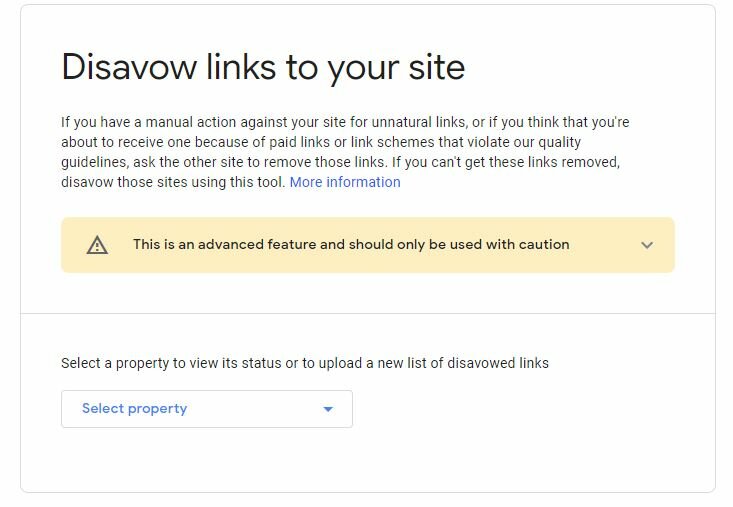
From above snapshot you can clearly observe that this tool is only recommended for removing links that violate quality guidelines of the Google.
There is no need to disavow bad backlinks if you have not received any manual action or likely to receive manual action from the Google.
You can check these manual actions in your Webmaster account as shown in below attached image file.
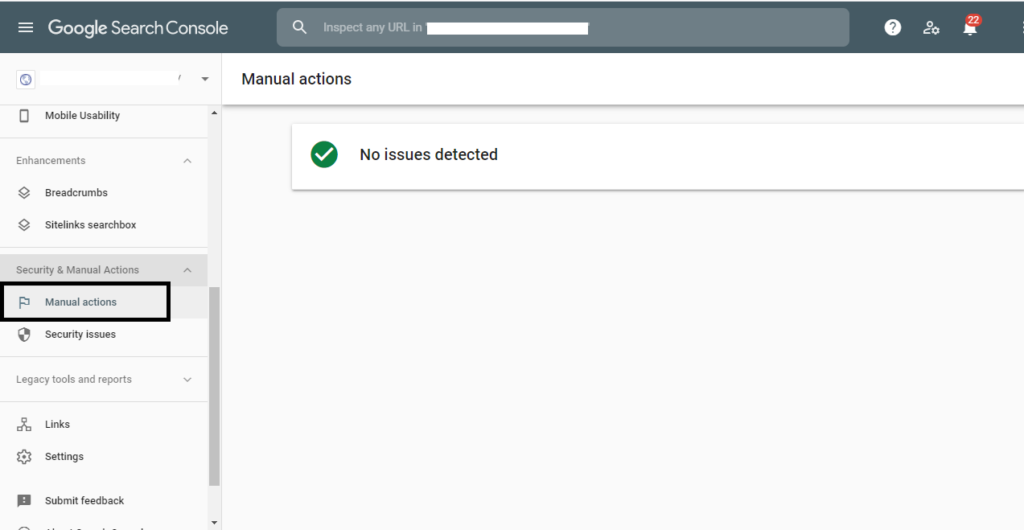
#2. Identify Bad or Toxic Backlinks
This is very important step.
If mistakenly you disavow good backlinks then you will not get the benefits of those backlinks.
It is highly advised here that if in case you are not sure about any particular backlink whether it is good or bad then you should leave it.
Here, Google will automatically take care of it. Few bad backlinks will neither impact your ranking nor call for manual actions.
An only a considerable amount of unnatural links can create a problem for your site. Whereas on the other side, if you mistakenly disavow the good backlinks then it will surely hurt your own SEO.
But, now a question may arise? How to prepare list of such backlinks? To get this answer please read below.
How to identify Bad Backlinks through Audit
Backlinks Audit is a process to evaluate links pointing to your website. This evaluation will help the webmaster to identify harmful backlinks that may hurt your site.
Now, this audit can be done in two ways.
- Through manually.
- Through paid backlink audit tools of websites like Ahref, SEMrush, Moz, etc.
We’ll discuss both these methods below.
In the manual method, you will download the list of your links from the webmaster account and review them manually. This method will work best if you website is small or medium sized.
However, it will not work for big websites. A big reputable website with an abundance of referring domains, this process can take ages.
Here, you will require the help of backlink audit tools. These tools will easily do the job for you in an hour.
Within a click, you will get the list of backlinks which may hurt your site ranking.

Above snapshot if of SEMrush Backlink Audit Tool. From the above snapshot you can clearly observe how SEMrush can provides you the list of all harmful backlinks at one place.
Pro tips: You can use FREE Ahref Webmaster tool to find all bad backlinks within a click. All you need to do is create an account on Ahref Webmaster, add and verify your website. Next, please refer to this article to learn how to detect spammy or bad backlinks using Ahref.
#3. Prepare Disavow list
So, by now you know which all links needs to be disavowed? Right?
The next step involved is preparing text file of such links.
This can be easily done through the Excel Spreadsheet program. Export all backlinks to an Excel file and perform the following operations on it.
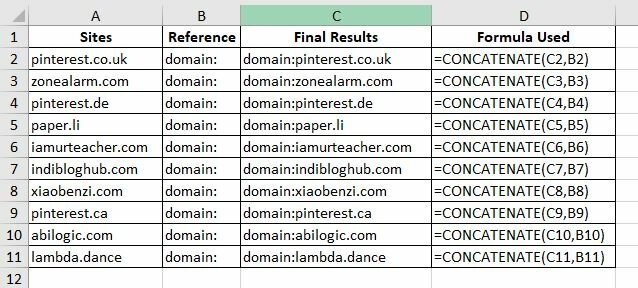
Next, copy and paste the final results as value and thereby save the list in the text format.
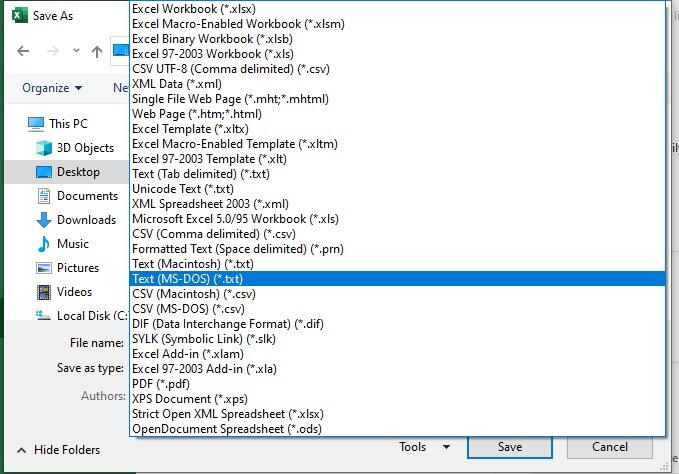
That’s it. This will generate the text file for disavow tool.
But, What if you don’t have details at the domain level. Instead, you have the complete address something like this (domain.com/abc/xyz.html)
In such cases, first, you need to derive the domain name out of these addresses. You can use the below formulas to do this task.
- First, use Find and Replace function of the excel to remove ‘Http://‘ from the links.
- Second, use Mid formula of the excel to derive domain name from the link addresses
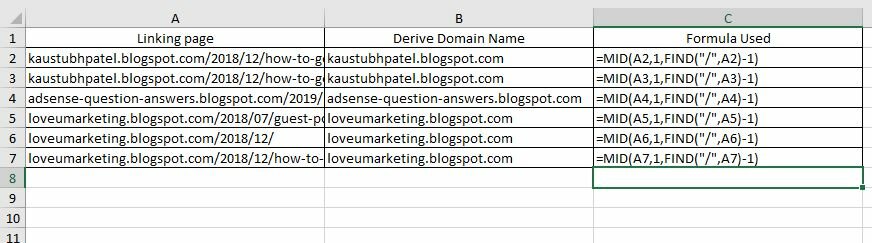
That’s it. Now you can use the Concatenate formula to add the ‘domain:’ prefix before domain names and thereby save the file in text format.
#4. Upload Text (.txt) file
Once your text file is prepared the same needs to be uploaded on Google Disavow tool.
All you need to do is go google disavow tool and select the property. Next, click the button to upload the text file.
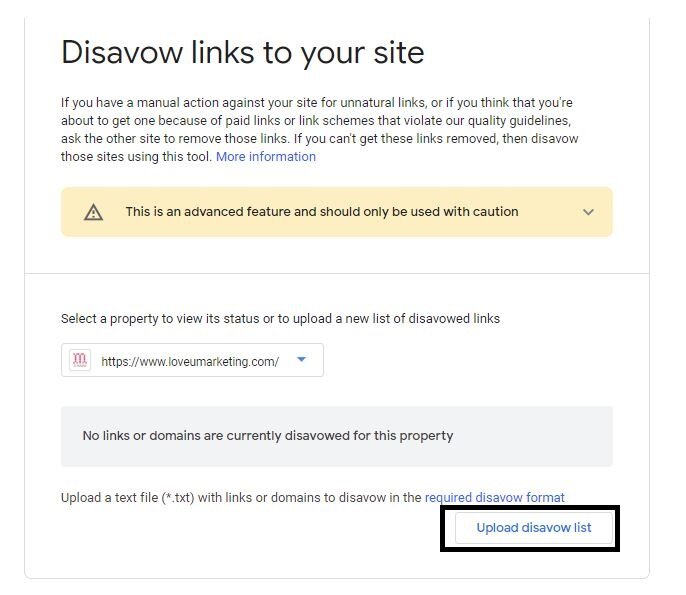
Over to you
You can use the above disavow tool if you got any manual actions by the Google. But, always remember, you will not find any impact immediately after uploading the file in disavow tool.
It will take some time. Google will consider you file as soon as it crawl your site.
Next, Google will add no follow tag to all those backlinks mentioned in the text file and thrown them out of equation while calculating the ranking.
Disavowing good backlinks may hurt your website heavily. Hence, it is highly advised to use this tool only when no options are left with you.
As always, feel free to contact me if in case you want any help in preparing and uploading this file. You can leave your message in the below comment box or contact us directly through contact us page.
