When it comes to Search Engine Optimization, the Loading speed of your website plays an important role in it.
Search Engines including Google, Bing, and Yahoo consider ‘Loading Speed’, as one of the important signals while ranking content in the search result.
Moreover, with 35% of the total websites and 75% of the total blogs, powered by WordPress, it is very important to learn how to speed up a WordPress website?
In this post, I will share the 8 best ways to improve the loading speed of your WordPress site.
- Speed up a WordPress website
- 1. Optimize your Images
- 2. Use Lightweight WordPress theme
- 3. Use Cache Plugin
- 4. Add your WordPress Website to Cloudflare
- 5. Installed Assets Cleanup WordPress Plugin
- 6. Remove Un-necessary and Less Important Plugins from the list
- 7. Changes to WordPress website
- Over to you
Speed up a WordPress website
Don’t worry, if your WordPress website is very slow to load. There are certain tips and tricks to resolve this problem.
Trust me, following below changes, it will skyrocket your website performance in various search engines.
But before starting with the post, it is essential to do the website speed test once.
You can easily do the website loading test using free tools available online. The top three free website speed testing tools are mentioned below for your reference.
- Google PageSpeed Insight: A tool owned by Google and provides suggestions to make your website faster.
- Pingdom Speed Test: A free website to analyze the loading speed of your website.
- GTmetrix: A free tool to analyze the speed performance of your website.
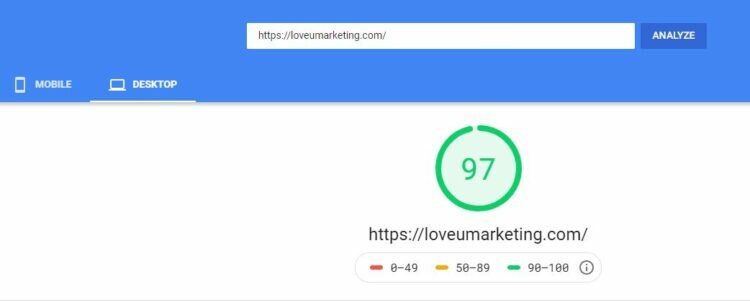
Once you are done with the website speed test, let us discuss the best ways to optimize your website speed.
Note: Please do not forget to check all suggestions given by the above free tools. Those suggestions are very important to optimize your website for good speed.
1. Optimize your Images
Your uploaded images are the main reason for the increase in the loading time of your WordPress website.
In almost all cases, the uploaded images are of wrong dimensions and heavy in the file size.
Ideally, you should crop and compress this image before uploading the same on your server.
Of course, this needs to be done without impacting the quality of your images.
For example,
-

Image Before Resize -

Image after Resize
The above images are one and the same but different in file size. The first one is without compression and the second one is after doing the compression.
You can clearly observe that there is no change in the quality of the image even after compressing the same. But, on the other side, the file size reduces from 519 Kb to 116 kb.
Further, the dimension of the above image is 1920*1080. You need to crop this image as per your requirement before uploading the same on your website.
But, a question may arise? What about those images which are already uploaded on your website?
Don’t worry, about those images. You can compress or crop these images using WordPress plugins.
Check out this article for best image compression WordPress plugin.
Pro Tips: If you’re only concerned with the Page Speed scores in various testing tools then you must check out this article. This article will suggest the best way to optimize all images within a click and score perfect 100% on the website load tests.
2. Use Lightweight WordPress theme
No matter, what tricks and tips you implement for improving the loading speed? Your WordPress theme will always remain the bottleneck of it.
Yes, a lightweight WordPress theme is very important to get a perfect 100% score in the website load tests.
If you can afford then I strongly suggest using a paid WordPress theme for your website.
Generate Press, Astra, Neve, Ocean WP are some of the good options available in the Fastest WordPress themes.
But, What if, I can’t afford a paid theme for my website? In such a case, what all are the options available for faster loading WordPress themes?
Simple, assuming you are not a technical person, the best way to select the lightweight theme is – Check the file size of the theme folder. Select the theme with the lowest file size and have a minimum number of inbuilt features in it.
For better performance, please keep your WordPress website simple. There is no need of using high-resolution images or videos on it.
3. Use Cache Plugin
For better performance, installing a cache plugin is a must for your WordPress website.
A Cache plugin will load your website faster by severing the saved version of your web page instead of reloading it completely from scratch.
I am using a free WordPress plugin ‘W3 Total Cache’ on my blog. And, it is working like a charm.
W3 total cache plugin has an inbuilt feature called ‘Lazy Load Images’. This feature will load images only when it is required.
In simple words, it will not load the images below the fold until you scroll to it.
4. Add your WordPress Website to Cloudflare
Whether you are using WordPress or any other blogging platform, It is strongly advisable to add your website to Cloudflare website.
The basis features are absolutely available for free on Cloudflare website.
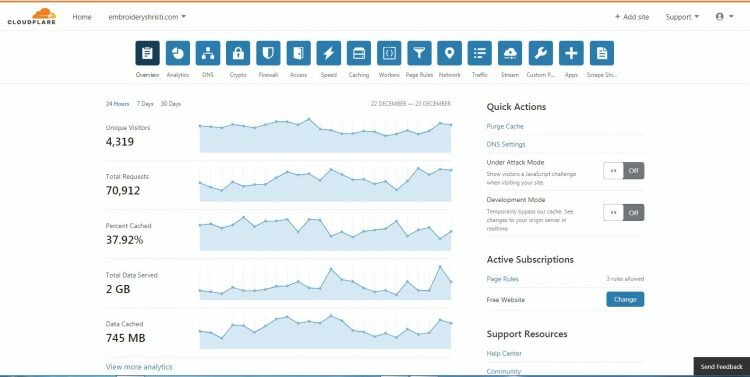
Pro tips: Do not forget to define the ‘Page Rule’ in the Cloudflare account. Page Rules will improve the loading speed to a large extent. In my case, it decreased the loading time by 2s and optimize my ‘Initial Server Response Time’ drastically.
For more details on Page Rule, please refer to this article.
5. Installed Assets Cleanup WordPress Plugin
Assets Cleanup plugin is a must for improving the performance of your WordPress website.
Though many of the features are already available in the Cache plugin, I still recommended this plugin on your website.
This is because this plugin will allow you to enable or disable the loading of specific CSS and or JS files on a particular webpage.
For example, you can disable the java script used Contact Form 7 plugin on all webpages except the Contact-Us page.
Hence, with the help of Assets Clean up the plugin, you can only load those Js and or CSS files which are necessary.
Trust me, by blocking those files, you can improve the loading speed of your WordPress website drastically.
6. Remove Un-necessary and Less Important Plugins from the list
As mentioned earlier in this article, I strongly suggest keeping your WordPress website simple. Delete all unnecessary and not important plugins from your website.
Currently, I am using only 8 plugins on my website. These 8 plugins are as follow
- All in One WP Security
- Assets Clean Up
- Yoast SEO
- Contact Form 7
- Schema and Structure for WP and AMP
- WP YouTube Lyte
- W3 Total Cache
- Table of Content Plus
Next, I am also planning to remove Contact Form 7 from my site. Just for the sake of Contact Us form, I can’t keep this plugin installed on my website.
Better, I can remove it and instead mentioned the email id on Contact Us form.
I strongly suggest to go through your plugin list and remove all the unnecessary and less important plugin from the list.
Pro Tips: Instead of using different plugins for Google Analytics, Social Sharing, Welcome Bar, Social button, etc, I strongly suggest to use Cloudflare Apps for the same. You can implement hundreds of features on your website through Cloudflare Apps.
For more information, please refer to video.
7. Changes to WordPress website
For better website speed optimization, I suggest to make following changes to your WordPress website.
- Disable Emoji on your website
- Split a long post into pages
- Disable Hotlinking of Images
- Optimize WordPress Database
- Reduce External HTTP Requests
- Remove Embed Script
- Remove version from Js and or CSS files for better caching and thereby speed optimization
- Remove Tags from WordPress to increase speed
Always remember, the default installation of WordPress website is not so good. There are many things that can be disable to improve the loading speed.
Over to you
Above all are the various tips and tricks to improve the loading speed of your website.
Besides this, I also suggest you refer to this blog post for optimizing your WordPress website for better loading speed.
At last, feel free to contact us if you face any problem in implementing the tips mentioned above in this article. We will be happy to help you.



Great post I love these kinds of the article where you can get tons of knowledge with little bit example keep writing like this and many people go for your content.