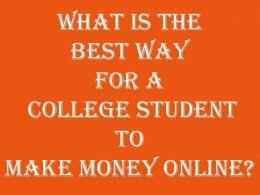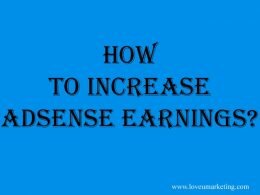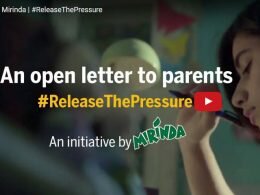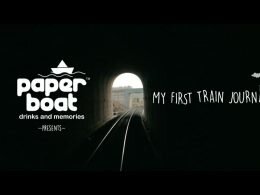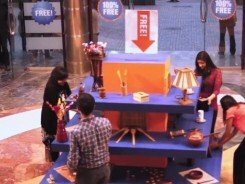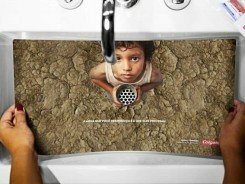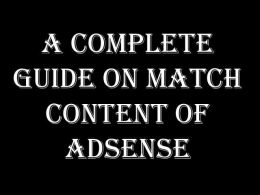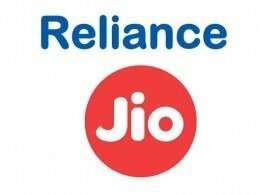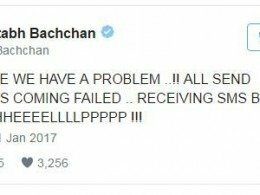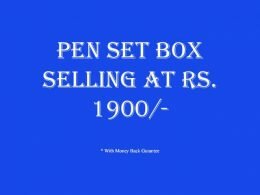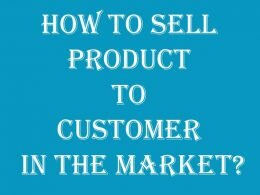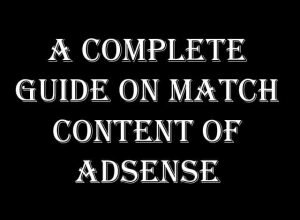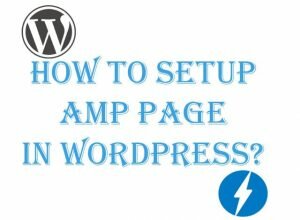After Google Adsense, Infolinks is the second well-known name for making money online. Infolinks is a global advertising platform offering ad solutions for both publishers and advertisers. Unlike Adsense, it also allows making money with its ‘In-Text Advertising’ option. In the below article, we just tried to list out the pros and cons of using Infolinks and how to make money out of it?
But before starting with the article let us first answer the question that always keeps you bothering while discussing Infolinks. ‘Whether Infolinks is compatible with the Google Adsense or not? ‘
Yes, it is fully compatible with the Google Adsense and you can use both the ad networks simultaneously without any problem. After reading various reviews and feedback online, we decided to apply for Infolinks and use it on our blog.
How to Created InfoLinks Account?
You can create the InfoLinks account in two ways.
- Visit the official website of InfoLinks and create new account on its website
- Log in to your Free Cloudflare account and setup InfoLinks account right from the app page. ( Note: In this case, you can’t access the InfoLinks account directly from its Home Page, every time you needs to login to CloudFlare account to access the InfoLinks)

Note: We suggest to create a new account through Cloudflare. Account created through Cloudflare get approved easily.
A Guide To Installing InfoLinks Ads On Your Site
Installing InfoLinks ads on a website is as simple as ABC. All you need to do is just copy below JavaScript code on your website.
<script type="text/javascript">
var infolinks_pid = XXXXXX;
var infolinks_wsid = X;
</script>
<script type="text/javascript" src="//resources.infolinks.com/js/infolinks_main.js"></script>
Replace XXXX with your Publisher and WSID Identification Number respectively. You can even find this code in Integration tab of your Infolink’s dashboard.
If you are using WordPress then copy and paste this code in the footer.php file of your theme.Once you paste the code, it will automatically start showing advertisement on your website.
Note: Before showing InfoLinks ads on your website, you needs to get your website approved from InfoLinks Team. Just add the website to your dashboard and you will get the approval email within 48 hours if approved. Further, there is no need of adding subdomains on your dashboard. Once your domain name approved, it is applicable for entire website including subdomain name. You can use the same Javascript code for subdomain also.

Why people Choose Infolinks Over Adsense?
Basically, there are two reasons why people prefer InfoLinks over AdSense
- It takes a time to get ‘Adsense Account’ approved whereas InfoLinks get approved easily. ( Our account get approved within 2 days)
- It offers various advertising products such as in-frame, in-text, in-fold, and in-tag (discussed later in this article)
What do you think about InfoLink Dashboard?
Personally Speaking, we don’t like the dashboard. It looks Un Professional and very cheap.
But of course, you can control your advertisement directly from the dashboard. There is no need to play with your website coding.
Types of Advertising Products
InfoLinks offers various Advertising Product such as in-frame, in -fold etc. These are explained below
InText Ads
As the name suggest it show advertisement within the text as a hyperlink. You can control the look of this ad in InfoLinks Dashboard
In Fold Ads
This ad will appear at the bottom sticky to the bottom screen. Yes, it is just like a Google Adsense Mobile Sticky Ads.
In-Screen Ads
This ad refers to ads on the window screen. Yes, it is an ad on Poping window. A Pop-Up will open with InfoLinks ads on it.
In Tag Ads
As the name suggest this will create a list of tags at the bottom or top of the screen. This tags will depend on the content of your website.
In Article Ads
In this case, the advertisement will be placed in between the content of the post or article.
In Frame Ads
These attractive display banners present relevant and perfectly timed ads, that appear alongside your content.
To customize these ads, just log in to your Infolinks account and go to ‘Customize’ tab for the same.
How much Money will it make for you?
Friendly speaking, if you receiving the traffic from Asian Countries like India then InfoLinks will not work well for you. It has been observed that it works well with traffic from Western Countries. If you are having lots of visitors then InfoLinks will work best for you.
Pros of InfoLinks
- Easily get approved within 48 hours
- Ads are fully customizable and easy to setup
Cons of InfoLinks
- Earning is not as good as Google Adsense
- eCPM is lower for Asian Countries like India as compared to Western Countries like the USA.

Just two days back we started the InfoLinks, thinking positively that it will increase in the future. Stay tune to this post, we will keep updating you with its earning.
Any Suggestion?
We think if it is fully compatible with the Google Adsense and it is an additional source of Income for you then you must use this ad network. There is no harm in using it. No matter whether you earned 1$ or 100$, an additional money is always good for you. So, we suggest using InfoLinks along with Google Adsense.
Click Here, to create InfoLinks account for your website. Yes, it is free.
If anyone is using Infolinks then please share your feedback and suggestion at below in comment box. Further, feel free to contact us if you face any problem in using InfoLinks for your website. We will be happy to help you out.