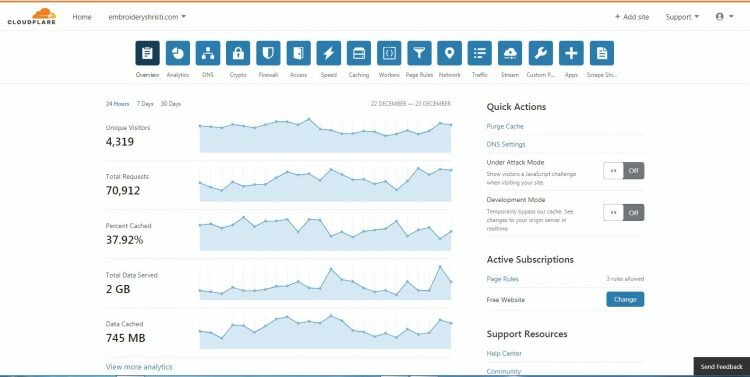Have you ever wonder? Why do people like to shop online? Because online shopping is fast and convenient. No matter, at which place are you? You can purchase anything from anywhere now. But, What if, your computer takes more time to load the online store? Of course, you will not like slow website. You will get frustrated and will take more time to place an order online. Here, the role of loading speed of online store comes.
According to the Google recommended page load time is less than 2 seconds. You can check y our website speed here using Google page Insights.
Loading Speed refers to the total time taken by any website, blog or online store to load all its content. According to one study, more than 50% of the consumers expect a website to load in less than 2 seconds. It means if your site takes more than 2 seconds to load then you will start losing your potential customers. Your customers will shift to another store and you will lose them for forever.
Here, it is also important to note that it is not only users who don’t like slow loading websites but Google also don’t like such websites. As per Google CEO, Mr. Sunder Pichai, there are more than 200 signals affecting site ranking. Out of these 200 signals, Loading Speed is one of them. Hence, if you want to rank your site on the first page then you need to improve your loading speed of the website.
Optimize Website Speed To Load Website Fast
If an online e-commerce store like Amazon is making $100000 per day then for every 1-second delay in loading could potentially cost them $2.5 million in lost sales every year.
Next, during festive seasons like Christmas, when your online store is facing massive traffic, it is very important to maintain the loading speed below average time.
If you have a Google Analytic account then you can check out the impact of loading speed over there. In Google Analytic account, visit ‘Behaviour’ option for below details.
Hence, it is very important to improve the loading speed of your online store. Here, in this article, we will share the best tips to improve the loading speed of your online e-commerce store.
Optimize Image For Web
This is the most significant factor affecting loading speed of your online store. Unlike other websites or blogs, online stores have lots of images. These uploaded images are of higher quality and consume more space on the website. It will take more time to load images faster and thereby increase your loading time of the website.
Hence, it becomes very important to optimize images for the web. But, while optimizing images, you need to ensure that you do not deteriorate the quality of the uploaded images. For an online store, images play an important role and hence it can’t be deleted or deteriorated.
Worried? How to reduce the image size without impacting its quality? Don’t worry. We have a solution for this.
There are many online websites, tools or plugins available to optimize your images. The best part of these tools is it can optimize both your already uploaded images as well as those images which you will go to upload on your site.
For example, ShortPixel. This website will reduce the size of your images without losing its quality.
Next, it is also advisable to upload your images on subdomain rather than the main domain. By installing your images on the subdomain, you can reduce the overall time in loading your online store.
Check EmbroideryShristi, an online Machine Embroidery Store. It is using four subdomains to host their uploaded images separately.
By optimizing your images, you can reduce the size of the image and thereby it will take low time to load it.
Optimize Your Platform
After Image Optimization the next step involves in improving the loading speed of online store is optimizing store platform.
Here, by term store platform, we mean an open source platform you are using to start an online store. For example, Shopify, Prestashop, Magneto etc.
The different platform uses different technologies on their site. Hence, you will not find them optimized equally. Of course, one platform will be well optimized than the other. Here, it becomes very important to optimize your online store platform to improve website speed.
Based on your platform you are using, try to find out the best optimization techniques and then implement those techniques on your store. For example, in Prestashop, there is a special tab called ‘Performance’ under setting menu. You can use this option to improve the loading speed of Prestashop store.
To know how to optimize your store platform, you can visit their official website and refer to their online knowledge base to find more information on it. You can even ask this question directly on their online forum. We are sure, someone from their online community will surely help you in optimizing your store.
At last, if you do not find anyone to help you then you can contact us anytime. Just let us know which platform and version you are using and we will try our best to help you.
Enable Caching On Your Site
The next step involves in improving the loading speed is enabling caches on your store.
Cache is a component that stores static information on your computer such that it can provide the request information in the most efficient and fast when required. By default, this option is available in all online platform. Based on your platform, you can enable or disable it anytime from the backend. Check if it is disabled then enabled it for improving the loading speed of your store.
Once you enable the caches on your store, all the important information will get automatically stored on the user computer. Hence, next time when your user visits your site, it will load the requested information fastly.
In simple words, this will store your static information ( one which remains unchanged all the time) and load this directly from the browser without calling it from your server. Hence, all server does not require to load this information once again and thereby it will reduce the loading time of your online store.
Add Your Store To Cloudflare
The next step involves in improving the loading speed of your online store is adding your store to Cloudflare networks.
Cloudflare is a US company providing Content Delivery Service, Internet Security, and Distributed Domain Name Services to online websites. When you add your website to Cloudflare’s network, it will act as a proxy and route your visitors through nearest Cloudflare networks.
We strongly suggest adding your site to Cloudflare networks. If you can’t afford to pay for the Cloudflare services then at least go for the free plan of Cloudflare. Yes, Cloudflare also has a free plan for small websites.
Besides improving loading speed, Cloudflare also provides many other benefits like Internet Security, Minifying JavaScripts and CSS Scripts etc.
UnInstall Unrequired Plugins On Your Store
When you start a new online store, you are super excited to start it. With this great enthusiasm, you enable all available features or plugins on your store. This increased the number of scripts getting a load on your store. Hence, your store starts taking time to load completely.
To avoid this situation, uninstall all unrequired plugins on your store. For example, if you are selling virtual goods online then there is no need of installing Cash On Delivery plugin on your website.
Similarly, there is no need of installing any plugin for tracing your users if you are already using Google Analytics on your site. Google Analytics is enough for all your statistics related requirement.
In simple words, do not enable all available plugin in your enthusiasm. Instead, analyze your requirement and enable only those plugins which are required. An online store without any plugins will definitely load faster than with many plugins installed on it.
Optimize The Checkout Process
Your check out page is the most important page of your store. This is one of the most common pages that every user have to visit for placing an order. Hence, it is very important to optimize this page for better performance.
Next, if possible then you can also improve website speed by collecting less information at the time of processing order. For example, EmbroideryShristi has removed the entire check out process for the free order.
Initially, even for placing a free order, the customers need to complete the entire checkout process that adds products to cart and then check out your cart after login to your account. But, now, EmbroideryShristi has simplified this process. Now, for downloading free machine embroidery design there is no need of login and adding designs to cart. Now, within a click, you can download it directly on your computer.
We know this will not improve the loading speed of your store but of course, it will improve your user experience and the reduce the overall time involved in placing an order. Hence your ultimate objective of reducing the time in placing the order will get reduced.
Simplified Your Store Design
Though this will not have the direct impact on the loading speed still we thought it will be worthy and important to discuss this over here.
By improving and simplifying the overall design of your store you can improve the user experience and thereby reduce the overall time required in placing the order.
Further, this will also have an indirect impact on the loading speed of your store. Even a single change can impact the loading speed of your online store.
For example, if on the homepage of your store, instead of showing 12 new products, if you changed it to 4 new products then it will definitely reduce the time to load your homepage.
Similarly, it will increase the loading time if you install and show any new modules on the homepage.
In simple words, consider these changes as an object and assume it will take one more second to load an additional object on your site.
Now, if you want to show four additional objects then it will take four more seconds to load and if you want to show only two additional objects then it will take only two more seconds to load.
Hence, it is said that do not install and show all available options on your store.
Over To You
Once you implement the above-mentioned changes on your site then it will definitely improve website speed.
Next, if you face any problem in improving the loading speed of your store then please feel free to contact us through commenting below in comment box. We will be happy to help you with improving your loading speed below 2 seconds.