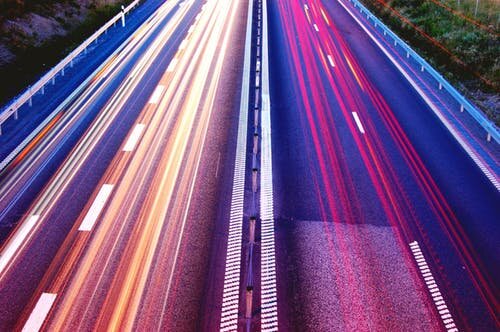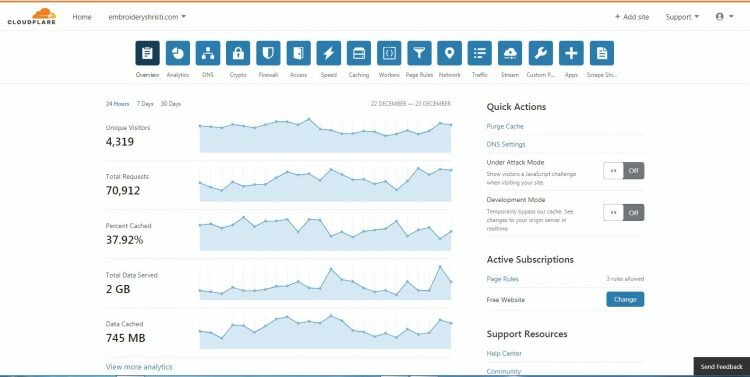If you think, the loading speed of the website does not make any difference then think again. In an online industry, even a single increase and decrease in loading speed will have a huge impact on your site.
Many people blame Internet Connection Speed when it comes to the slow loading speed of the website. But, this is not correct.
Remember, it is not your connection speed, who is always responsible for slow website loading. But, instead, the fault can also be on your side. There are many reasons for the slow loading speed of your website. For example, Improper Image Optimization, Not Using Cache on your site, etc.
If your website is facing these problems then it will take more time to load in spite of having good connection speed.
Hereby, in this article, we will not tell you, What all are the reasons for the slow loading speed of the website. But, we will discuss the different ways to improve the loading time of your site.
But, before discussing the same. Let us first understand, Why Loading Speed of the website is so important?
Do you know? In the year 2018, Amazon has made a turnover of around $233 billion. Accordingly, the per day income of Amazon was 0.63 billion. Hence, a 1-second delay in loading speed may impact around $7407 in lost sales per year.
So, now you can imagine how important the website loading speed is?
According to one study, an increase of even a single second will result in
- 10% fewer page views
- 17% loss in customer satisfaction
- 15% loss in conversion
and accordingly, a decrease in loading speed will have a positive impact.
Hence, the loading speed of the website plays a key role in its success. If you really want to build a successful site then try to improve the loading speed to the extent possible.
Trust me, you will find an increase in conversion rate, with a decrease in every single second in the loading time of the site.
If you own a blog on WordPress and looking after improving its loading speed then please check out the below articles. We have already written a few articles on ‘Optimizing loading speed of your blog.’
Boost Loading Speed Of Your Blog
Loading Speed Of Your Online Store Not The Blogging Site
Next, if you don’t own a blog but instead run an online store then read further. Below, in this article, I have shared the best actionable tips to improve the loading time of an online store.
I know, you may be wondering? How these tips are different from all those tips which are mentioned for the blogging site?
To get the answer, please read below paragraph
Though the logic will remain the same for both, online or e-commerce store still requires different treatments. This is because
- Online or E-Commerce store contains lots of images. A single product has more than 3 images attached to it.
- The check out process has a complicated coding structure and it is difficult to optimize it.
- Use of lots of promotional banners on the website.
- Unlike the blogging site, the online or E-Commerce store contains less content and more number of features installed on it. Hence, it takes more time to load as compared to a blog.
- Next, if the re-sellers module is installed on your store then in that case, you don’t have any control over the data uploaded by third party users.
Hence, the online or e-commerce store requires different optimizing tactics. To know more about these techniques please refer to the below article completely.
So, what are we waiting for? Let’s start discussing these actionable tips below.
Note:
- Here, Online Store and E-Commerce store are used interchangeably. Please do not get confused with these two terms.
- Here, we have not included those tips which are technical in nature. For example, Enable GZIP Compression, Avoid too many redirects, Not using Php Accelerators, Using Content Delivery Networks, etc. All the tips mentioned below are real actionable for both a beginner and experts and it will not requires any technical knowledge to implement them.
Optimize Your Images
Since an online store contains lots of images, it is very important to optimize them properly. Your half work is done if you optimized these images in the store.
Trust me, in more than 70% of the cases, it is poorly scaled images and large file sizes, which are responsible for the higher loading time of the website.
Next, it is always advisable to compress and optimized file size before uploading the same in the store. There are many online websites or tools available for optimizing your images for the web without losing its quality.
Further, many times, you need to display the same image in various sizes. Hence, it is advisable to serve a single image resource and use HTML or CSS in the containing page to scale it.
Now, a question may arise. How to optimize images effectively?
The answer to this question has been divided into two categories. First, you can use an online tool or website like Short Pixels to optimized images before uploading the same in your store. Of course, you can also use the desktop version of this software. Second, there are many modules available to optimized already uploaded images. Installed this module and sit back to see the magic. It will optimize your already uploaded images without any problem.
Next, if third party users are uploading images on your site then you can optimize them by asking your store to compressed image file size at the time of uploading the same.
You can do this by adding a simple PHP code for compressing the images without losing its quality.
In simple words, in all the images there are opportunities to compressed it for web use. Using tools, you can reduce the file size of the given image. Just imagine. If the current size of the image is 2.3 MB and you can reduce it to 232 KB using online tools, which one will you select?
Of course, the second one. This is because it is lighter in size and hence will load fastly. Always remember, smaller in size the images will load faster.
Hence, attempts should be made to decrease the size of images used on your site. The loading time will automatically get decreased by reducing the overall size of the uploaded images.
You can also boost the loading speed of your store by reducing the number of used images and installing a lightbox effect on your site. The lightbox effect will ensure your images will get the load on scrolling the web page. Hence, it will not load the images which are not visible to you.
At last, to sum up. You can optimize your images using either of the mentioned ways.
- Compressed Images for the web without losing its quality
- Use the Lightbox effect on your store
- Reduce the number of uploaded images
- Load your images of a third party or subdomain address.
For more information, please refer the below article completely
The best way for optimizing images for the web
That’s all. You can use the above techniques to optimize your images and thereby boost the loading speed of your store.
Optimized Your Check Out Process
The next technique in the list is optimizing your checkout process.
Though your check out process does not have any direct impact on the loading speed of your store, you can still optimize it and reduce the overall time involved in placing the order.
Trust me, the lower time it takes to checkout, the more number of orders you will get.
But, a question may arise. How to optimize the Checkout Process?
Assuming, you can’t optimize the coding of your checkout pages, hereby we have shared a few examples of the optimized checkout process.
- EmbroideryShristi removed the entire checkout process for its free designs. Now, anyone can download free designs without any kind of registration and login.
- You can stop collecting unnecessary information at the time of placing the order. For example, stop asking for the mobile phone number every time a customer place an order at your site.
- Prefer one-page checkout rather than multi-pages checkout process.
- Keep it simple. Do not place any kind of advertisement or banner on your checkout process.
Hence, you can apply any of the above-mentioned tips and thereby reduce the overall time involved in placing the orders.
As said earlier, if you reduce the checkout time by even a single second then you can definitely expect an increase in sales by a certain percentage.
Trust me, a speedy checkout process not only improves customer satisfaction but also increase your number of orders and thereby sales revenue.
Remove Unnecessary Features From Your Store
The next technique in the list is to remove unnecessary features installed in your store. For example, Wish list and Send to Friends module.
If you have built an online store using Prestashop then you will be already aware of the module called Wish list and Send to Friends.
As the name suggests, this module will allow you, customers, to add any products to their wish list and share your products directly to their friends.
In this Social Media era, I don’t think that there is any need of installing these modules. If your users want to share anything with their friends then they can use your social media sharing option for the same.
Hence, you should remove these features or modules from your store.
Similarly, remove all unnecessary modules or features from your store. This will definitely boost the loading speed of your online store.
Enable Caching On Your Site
Though it looks very technical technique, it is one of the easiest ways to improve the loading speed of your online or e-commerce store.
No technical or expert knowledge required to use this technique.
Today, almost all e-commerce platforms are inbuilt with this feature. All you need to do is enable this feature for better performance.
That’s it. Next, your store will take care of everything.
Of course, the default setting will work if you are new to this.
Next, we also suggest adding your site to the Cloud flare website. Cloud flare is a USA based company providing Internet Security, Content Delivery service, DDoS mitigation, and distributed domain name server services.
The basic plan of this website is available for free of cost. You can create an account on this site and subscribe to its free plan to boost your loading performance of your site.
Go For Best E-Commerce Website Hosting
The free or cheap hosting plan will work best if you start a blog but for an e-commerce or online store, it will not work well. We strongly suggest, don’t use cheap hosting for your e-commerce store.
E-Commerce sites are very heavy in nature and your free or cheap hosting can’t handle it.
In fact, if you using a shared server for your online store then please immediately purchase a dedicated server for your site.
Please do not compare the online store with a blogging site. There is a huge difference between these two types of websites.
A good e-commerce hosting plan is necessary for loading your store under less than 2 seconds.
That’s all. It will definitely improve the loading speed of your site if you implement the above-mentioned tactics.
Wrapping Up
There are many technical ways to boost the loading speed of any online store. The above all are the most common and the best ways to improve the loading time of your site.
In simple words, the above techniques are the basic necessities to build a successful online or e-commerce store.
If you really want to boost your loading time then you can’t avoid the above-mentioned techniques.
At last, please feel free to contact us if you face any problem in reducing the loading time of your online store. We will be happy to help you.
Next, if you think, we have forgotten to mention any important technique here then feel free to share them with us. You can share your tips in below comment box below or contact us directly through the ‘Contact Us’ page. We will edit this article and will include your suggestions on it.