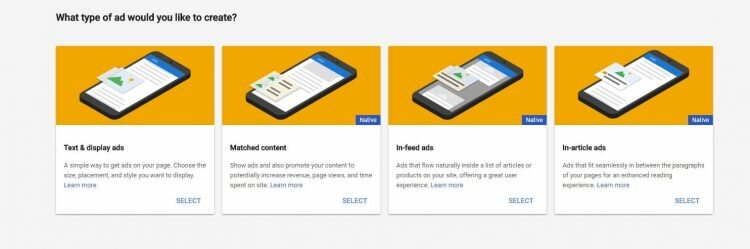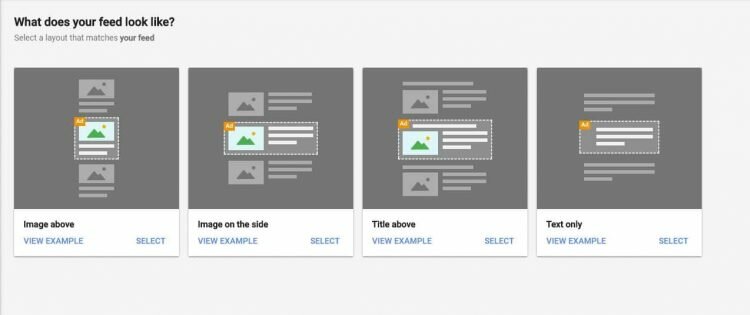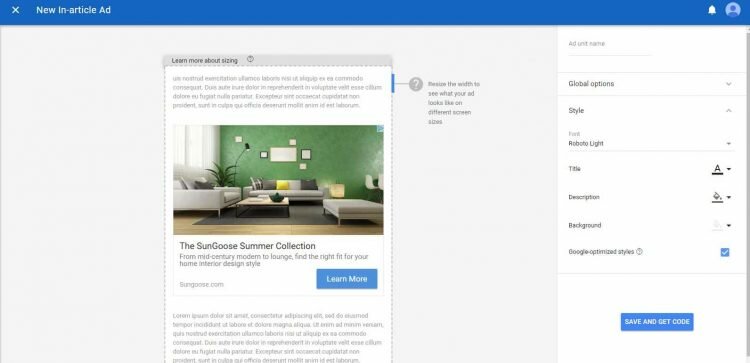Recently on 5th July 2017, Google AdSense introduced two new native ads for all the publishers. Initally there was only one native ad named ‘Matched Content‘. But now it is available in three categories: In-feed, In-article, and Matched content. These new Native ads are dicussed below in detail.
In-feed Native Ads
As name suggest this Native Ads is for your feed list. For example, list of articles or products on your site. This ad is highly customizable to match the look and feel of your feed content and offer new places to show ads.
In-article Native Ads
As name suggest this Native Ads is for showing the ads within the article. This ad format work well if there is more number of paragraphs in your article. Yes, it will show great-looking ads between the paragraphs of your pages.
So, what are you waiting for? Create this ad unit now and increase your revenue from the Google AdSense. Follow the below steps to know how to create this new Native Ad Unit.
- Login to your Google AdSense
- Go to ‘My ads‘ and click on ‘Ad Unit‘
- Click on ‘New Ad Unit‘
- Select appropriate ad option and clikc on ‘Select‘
That’s it. Now, Copy and Paste this new ad code on your site. You will find the complete list of AdSense tutorial at below link