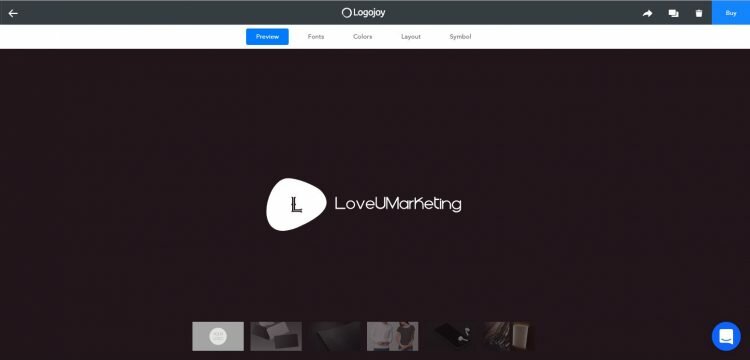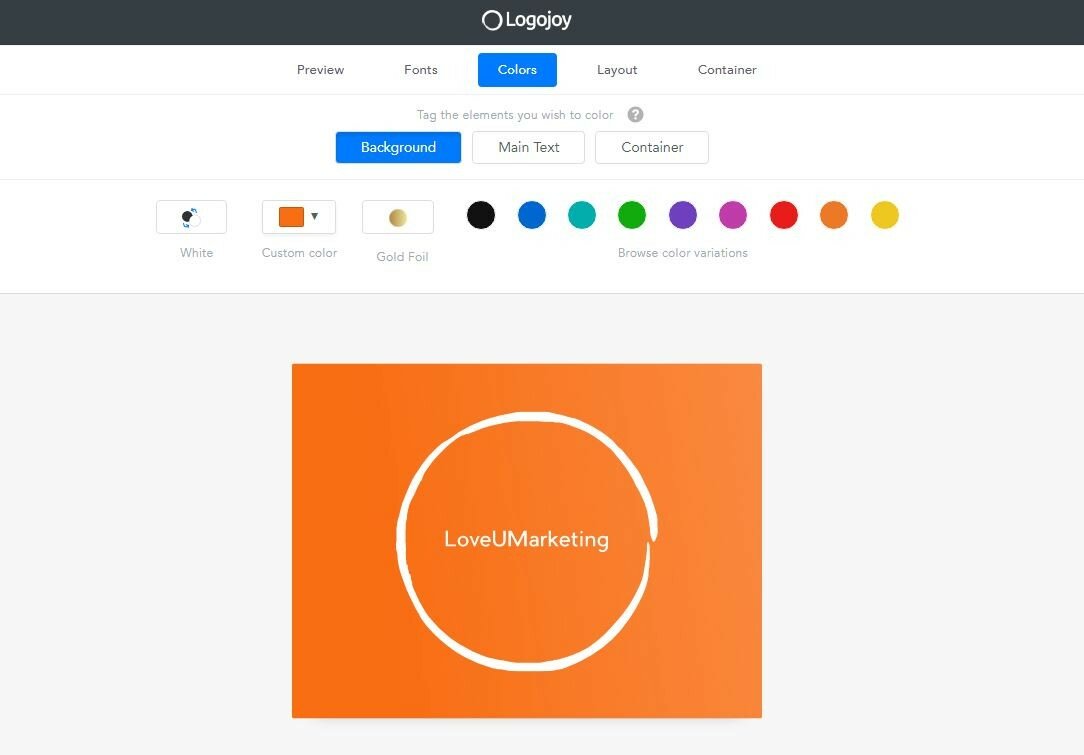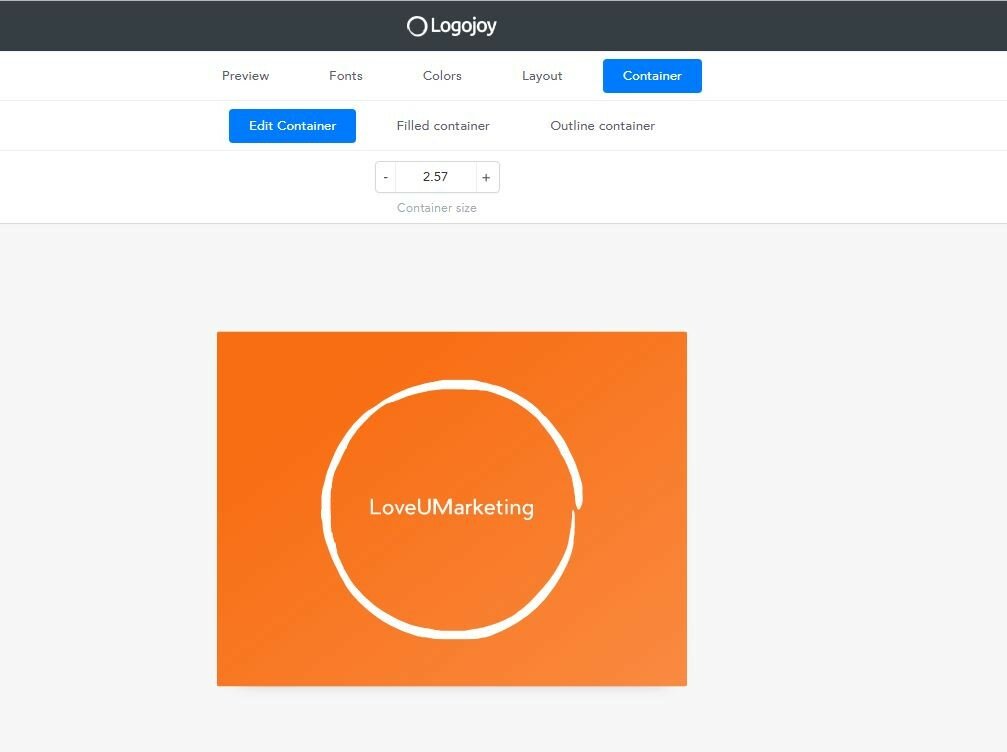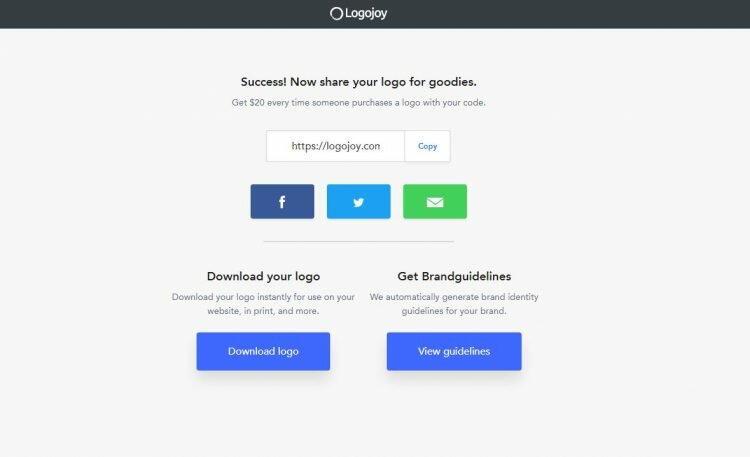Whether it’s Online or Offline, Business Logos are always the critical aspect of it. You can not ignore its importance in the success of the business or website. They are the face of the company which represents the business.
So, it is very important to design a business logo properly. It is not merely some colors, fonts, and text that are put together. It is more than that. Check out the below tips to know how to make the Business logo more effective.
- Make proper use of Color Combination
- It should represent the business.
- Keep it Simple and Flexible
Business Logos can be created using Photoshop and royalty-free online images. But this will be a time-consuming process and requires lots of creativity from your side. Here, the role of Logo Making Software comes. This software will allow you to create a beautiful logo with few clicks.
But a question may arise, How to select a Logo Designing Software? There are many free and paid software available online. A good logo designing software includes a huge library of High-Resolution Icons and Images, an easy user interface, more color, and fancy effects, etc.
LogoJoy: The #1 Free Logo Maker
You will be happy to know that all the features are available on Logojoy ( Logo Maker) website. This is one of the best websites for drawing a logo. It creates the logo within a few clicks.

logoJoy Website for Logo Making
Follow the below steps to create a beautiful logo at Logojoy.
- Enter Company Name to get started.
- Pick up 5 or more logo you like and press Continue
- Pick up colors to use in the logo. ( You can also select more than one color also)
- Add a Slogan or Tagline to the Company ( This is an optional field, ignore if not required)
- Select icons or symbols to be used in drawing a logo ( You can also select more than one icon and symbol here)
That’s it. Logojoy will create some logos for you automatically. Select any one of the logos and continue to edit it. You can edit every aspect of the logo like Color, Font, Symbol, and Layout of the logo.
Below are some snapshots of the website’s dashboard
- LogoJoy Dashboard Window
- LogoJoy Dashboard Window
- LogoJoy Dashboard Window
- LogoJoy Dashboard Window
Once you create the logo, click on the ‘Buy’ button to buy it. Below are the download option available at logojoy.
The best part of this website is that it is totally free to create and edit logos. Only Pay for the design when you’re happy. So, first, create your business logo and pay for it if you want to download it.
You can download the logos in all well know formats say PDF, PNG, EPS, and SVG. Further, these logos are downloaded in the three formats that are
- Transparent Logo
- Transparent Logo with Background
- Logo with Background
So, in total 12 formats can be downloaded from the logojoy website. This is what we had created at LogoJoy.
Now your turn. Please share your feedback about Online Logo Designing in below comment box. Further, feel free to contact us if you face any problems in creating Online Logos.