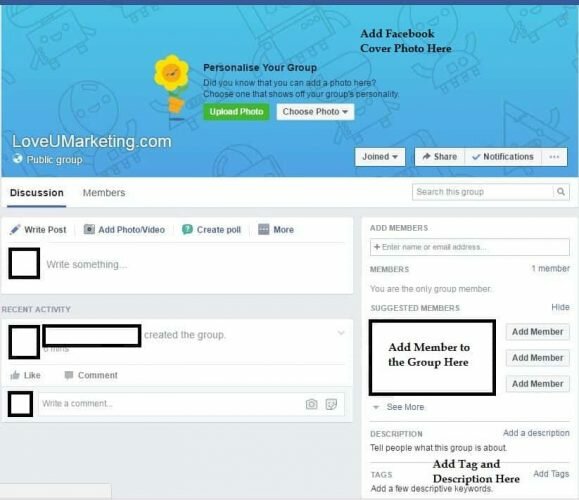Facebook Group is a group of people with same interest on Facebook. You can start a Group for your Sport Team, Classmates or School Project etc. It can be created for any purpose.
Groups are getting more popular day by day on Facebook. You will always find yourself spending more & more time in groups.But how to start a Facebook Group? Who can start a Group?. It is very easy to start a Group. You simply need to login to your account and click ‘Add Group‘ button. Yes that’s it. This will create a group for you.Just ensure you have a unique name ready before hand. It is not possible to create two Groups with same name.Now, let us break the step by step guide to start a Group below.
How to Start a Facebook Group?
To start a Facebook Group, please follow the below mentioned steps.
- Login to your Facebook Account
- Click on ‘Group’ button from left bottom side of the home screen
- Next, a dialogue will open as shown below
- Fill necessary details
- Click ‘Ok’
That’s it. It will create a Facebook Group for you.
Please find below the video tutorial on starting Facebook Group