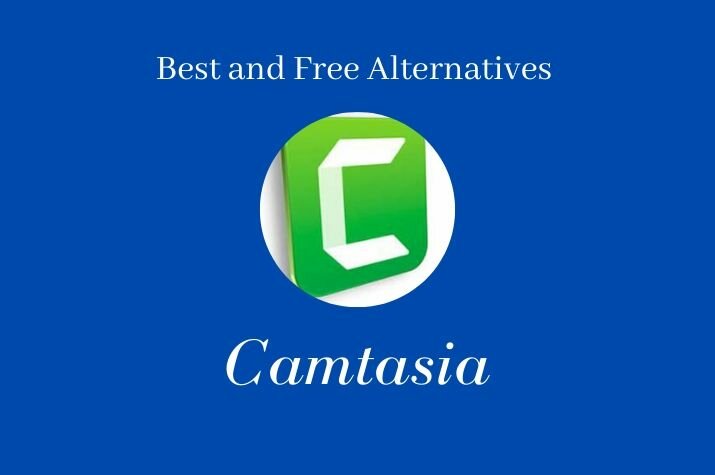Camtasia is a software (owned by TechSmith) for recording video tutorials and your screen. There is no doubt that it is one of the best screen recorder and video editor software available online. However, it is not available for free. It will cost your $300 to 400 (one time cost) for purchasing its paid version.
Next, you will be also charged $25 additionally, if you want to purchase the license of ‘Snagit’ software along with Camtasia. Snagit is a screenshot program that captures video display and audio output.
But, If you are looking for a free or cost-effective solution for recording screens or making video tutorials then Camtasia is not the best option for you.
Don’t worry. We have a list of best and free alternatives to Camtasia ready. Here, in this article, I will share the 5 best and free alternatives to Camtasia software with you.
Free alternative to Camtasia
As mentioned earlier, Camtasia is not a good option for users who used it occasionally. Spending $400 just to release an occasional video promotion is really not a good idea.
For a beginner (who hardly make any money) or users using such software occasionally, the below mentioned free alternatives will be really a great choice.
So, What are we waiting for? Let’s discuss these free alternatives to Camtasia below.
#1. CamStudio
This one is my favorite. I was using this during my initial days of blogging. Trust me, this is the best option if you want to record audio and on-screen activity and create AVI video files.

Below are the three best features of Cam studio software.
- It comes with Lossless Codec which creates a much smaller file size.
- It includes a video Annotation feature that helps in creating personalized video by including a webcam movie of yourself “picture-in-picture”.
- It’s screen captioned feature helps you to create a video tutorial without using your voice.
#2. Screencast-O-Matic
If you want to record videos of less than 15 minutes, Screencast-O-Matic will be the best choice for you.
This is because Screencast-O-Matic is available in both free and paid versions as well. Next, the free version will allow you to record videos up to 15 minutes only. Of course, there are no limitation on the number of videos to be recorded (as far as all of them are of less than 15 minutes).
Unlike other standalone software, Screencast-O-Matic also allows a web based screen recording option.

Within a click, you can record your computer screen with its web browser extension plugin.
Next, this tool also offers you a unique feature of uploading your recording onto YouTube directly.
#3. Ezvid
Ezvid is another excellent and free alternative to Camstasia.
Ezvid is a full-featured video editor and screen recorder software available online for free.
It captures your screen in to various clips and thereby add to the timeline for editing. You will not require a separate software for editing the screen capture through this software.

The only limitation of this software is- it is available for window users only.
#4. SnapDraw
SnapDraw is another free screen capture, video editor, and annotation tool.
The best features of this software are
- Lots of options in modifying Annotation
- It includes integrated FTP upload and emailing of screenshots

This software will work best if you’re looking for annotation with lots of options ( like text, line, shapes etc) in built in it.
ShareX is a free and open-source screen capture, file sharing, and productivity tool. It lets you record and capture any area of your screen and share it easily within the press of one key.

Next, ShareX has inbuilt option to automatically upload the content to its destination (which can be your own server or social media sites).
Over to you
Above all are the five best and free alternatives to paid tool called ‘Camtasia’.
If you find camtasia too expensive or difficult to use or just don’t its features then above five softwares can be a best hunt for you.
Next, if you think we have missed out any important alternative to be mentioned here, please do share with us. We will be happy to include your suggestion in our list.
At last, if you have used any of these software then do not forget to share your feedback with us. You can share your feedback in below comment box or share it directly to us through ‘Contact Us’ page,