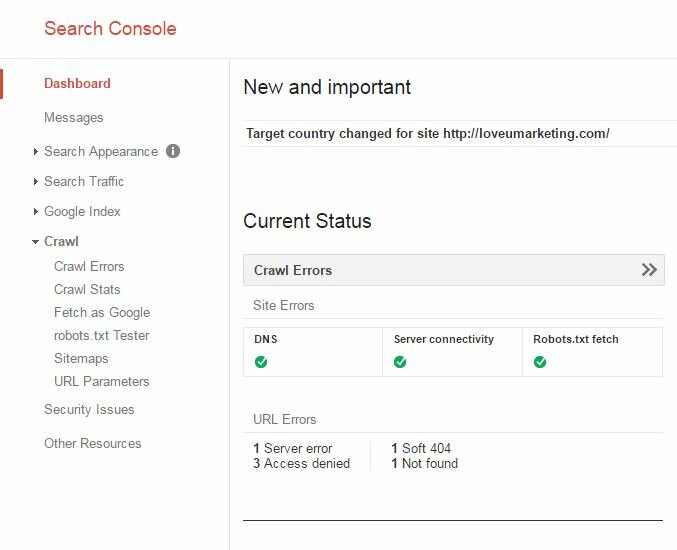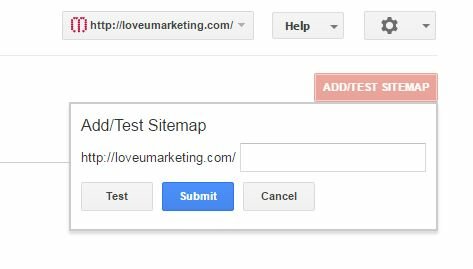When we create a website, we keep on checking a google search engine for our website. We hope our website will start appearing in search feeds automatically. But it won’t. You need to submit a sitemap to let Google know that you have started a new website.
Whenever you talk to newbies, one of the obvious question you will get is how Google will come to know about my website? Do I need to do anything or it will get highlighted automatically? No, it will not get highlighted automatically. You need to submit a sitemap to google. It will help Google to find your website/blog. In simple word, it is an index page of your website that needs to be submitted to Google to help him to find your content easily. Of course, besides indexing, it will also help you in improving the search engine ranking of your website. So, search engine submissions are necessary for any website/blog.
Before moving forward, let us understand what a site map is, and why submitting your sitemap to search engines is important.
What is a sitemap?
The sitemap is an XML file consists of URLs inside your blog. It will help Google to crawl your website or blog easily. In the layman language, it is an index page of your website.
Why sitemap is so Important?
The sitemap is important because of the following reasons
- It helpGooglele to find your website easily
- It will alert Google when your site’s content is modified.
- It will list out the all error found while crawling your website
- It helps in submitting useful information like date & time of the post, meta description etc.
How sitemap can be generated?
Normally, Sitemap can be generated online using an online sitemap generator. Various online sitemap software is available in the market. You can also use plugins to create the sitemap and update it automatically. Different plugins are available for kinds of website.
How to submit the sitemap to Google Search Console?
Assuming you have already verified your site in search console, follow below steps for submitting the sitemap to Google.
- Login to your Google Webmaster Tools
- Next, select your website ( if more than one website are available)
- Next, on the left-hand side of the screen, click on Crawl for different options
- Select ‘Sitemaps’ option
- Select ‘Add/Test Sitemap’ option from the top right side of the screen
- On successful submission of the sitemap, you will get the below screen
That’s its. You had submitted your website’s sitemap to google. Now, Google will crawl your website and soon your site will start appearing in the search engine.
You can submit the same sitemap to bing and other search engines through its respective webmaster.
Feel free to contact us if you face any problem in submitting the sitemap. We will be happy to help you.
Update: Recently, in the year 2018, Google changed its the layout of the webmaster. Hence, there will be a few changes in the steps mentioned above. If you are confused, then please refer below the article.