As long as we’re human, mistakes are bound to happen. If you don’t make one then you’ll not learn new things.
But, when it comes to blogging, you need to be more conscious. Your blog post is on a public platform and if errors are not kept at the minimum then you might face embarrassment and/or find a drop in blog readerships.
In this article, I have shared the 10 common and dangerous writing mistakes to avoid for the best blogpost.
- BlogPost Mistakes to Avoid
- 1. Break the Chain Text
- 2. Spelling And Grammatical Error Free
- 3. Not Using the Focus Keyword in First Paragraph
- 4. Using un-related images in the content
- 5. Using incorrect Heading Tags
- 6. Writing an Incomplete Article
- 7. Don’t linking Related Topic
- 8. Not Formatting the content properly
- 9. Don’t add too many Ads
- Over to You
BlogPost Mistakes to Avoid
No blogger could have become successful without committing any mistake in their early days. Your journey will become easier if you learn from their mistakes. Remember, for writing an awesome blog post, these mistakes must be avoided at all costs.
So, What are we waiting for? Let’s start with the article sharing common blogging mistakes below.
1. Break the Chain Text
Sometimes, people get so lost in their writing that they forget to break the content into small paragraphs. They try to put everything in one paragraph as if they are writing a book. But, just imagine, if a person is fond of reading long paragraphs they why he or she would have searched online?
Successful bloggers never write the content in a long-form. Instead, they break the content into small one to three-line paragraphs and be informal.
Your content will further become more interesting if you add visual content to it. You may refer to the below article to learn more about creating visual content for your business.
Guide for creating Visual Contents for your Business
2. Spelling And Grammatical Error Free
Spelling and Grammatical error is another one of the biggest blogpost mistakes generally a blogger makes. A blog post with these types of errors looks very unprofessional. Always remember, the words we use or share in the content will reflect our credibility and level of attention to it.
Grammatical and Spelling errors will not only question your integrity but also kill the SEO of your site indirectly. When your readers don’t like your content, it is obvious that they will leave your site immediately. This will over time increase the bounce rate of your site and then the content ranking of your site will start dropping drastically.
Hence, it is always advisable that you should proofread the entire article twice before publishing it.
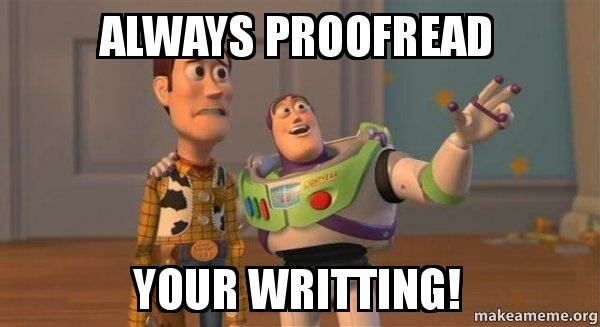
Now, a question may arise here? What if, English is not your native language. If this is the case with you then don’t worry. We have a solution for you. You can proofread your article easily through applications available online.
For example, Grammarly, Hummingbird, etc.
These applications are actually a writing auxiliary that reviews spelling, grammatical errors, clarity, writing tone, punctuation, delivery mistake, and engagement.
You just have to install the application and see the magic. The application will then scan the content and highlight errors and share suggestions immediately at the time of writing. Something like this.

3. Not Using the Focus Keyword in First Paragraph
Focus Keyword is actually the keyword for which you want your content to rank in the search engines.
For example, for this article, my focus keyword will be ‘Common Blogpost Mistakes‘. I wish my article should rank on the first page for this keyword.
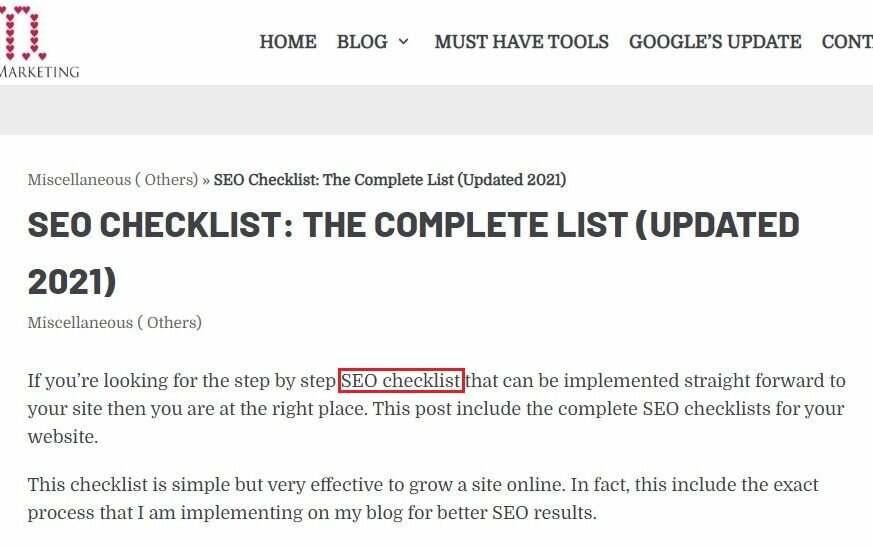
Preferably, you should include the focus keyword in the very first sentence of the article. But, if it is not possible then you should at least include the same in the first introductory paragraph.
This will help your readers and search engines to figure out what content is all about?
In short, your first paragraph should be a teaser of your entire article. It should encourage your readers to read further.
There is no doubt in the fact that adding visuals will make your content more interesting. But, it doesn’t mean we can add any unrelated images to the content.
Adding a random photo will have an adverse impact. These photos will not add any value to your content. However, it will increase the size of the entire webpage drastically.
With every visual addition, the size of the webpage will get an increase, and thereby it will take more time to load online.
So, a perfect trade-off is required for optimized results.
5. Using incorrect Heading Tags
Headings play a critical role in the success of SEO. If your headings are clearly structured then chances are high that your content will rank higher in the search engines.
Headings are not only signposts that will tell readers and search engines about the content below them. But, if properly used then it will also guide them through the article.
Next, it is highly advisable to use heading tags in chronological order for better SEO rankings. For example, You can’t use the <h4> tag immediately after the <h1> tag.
For more details, kindly refer to the below attached image.
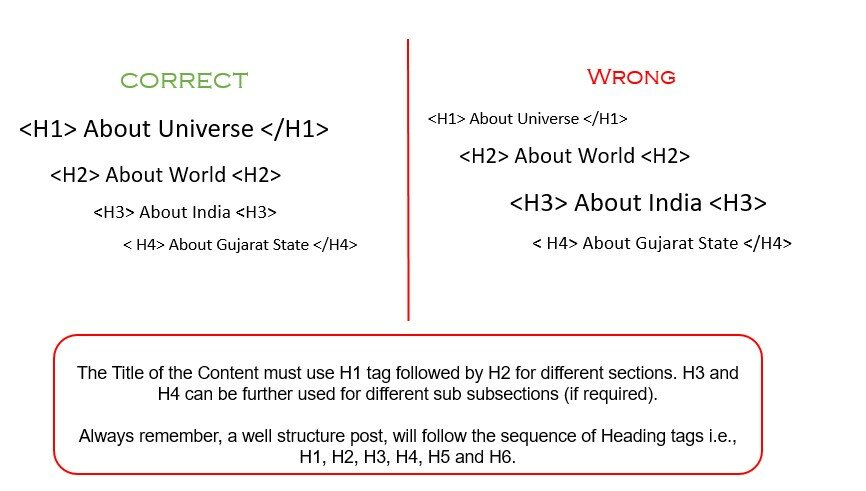
6. Writing an Incomplete Article
Rather than focusing on the length, your blog articles should be such that your readers don’t leave unsatisfied with the answer.
Make sure your article includes complete information on the given topic.
Always remember, long content doesn’t mean a complete blog article. A complete article can be any length. As far as your readers are not left unsatisfied, it is called a complete article.
So, this could be one of the reasons why you’re not receiving enough traffic to your long blog post?
7. Don’t linking Related Topic
Let’s say someone visit your blog post through a search engine. Now, after reading the entire article, they have another question about the topic in their mind.
If you have an answer to that question then it is the perfect time to link them in this article.
This will not only help your readers to get complete information about the topic but also help search engines to understand your website architecture better.
Yes, linking internal related pages has an SEO benefit too.
8. Not Formatting the content properly
Text formatting is another critical blogpost mistake that a blogging beginner and expert usually makes.
Although text formatting doesn’t impact your SEO directly, however it impacts user-friendliness adversely. No one likes to read poorly formated content online.
Below are a few examples that indicate the importance of Text formatting:-
- Make sure the font size is big enough if your target audience is of 50+ age
- Important words can be highlighted further using Italic, Underline and Bold option
- You can use ‘Pink’ color if you target auidence are female etc.
9. Don’t add too many Ads
Showing ads is one of the great ways to make money from your blog. However, you must ensure a proper trade-off between advertisement and content within the blog article
Too many ads will destroy the entire attention of readers reading the article. And, there may be a possibility that they will leave your website immediately without reading your article. This will then increase the bounce rate and thereby have an adverse impact on your SEO.
At the same time, too many ads will also increase the size of the webpage. Now, the higher bounce rate and loading time will kill your SEO completely.
Hence, it is very important that you maintain the perfect trade-off between content and the number of ads within your article.
Over to You
Above all are various blogging mistakes that a beginner and expert made at the time of writing a blog article. You must learn from these mistakes and ensure these mistakes are not repeated in your next article.
Trust, if you take care of these mistakes then the chances are great that your content will rank higher in search engines.
At last, if you have any queries or questions regarding the above article then feel to contact me or share your message in the comment box below.
