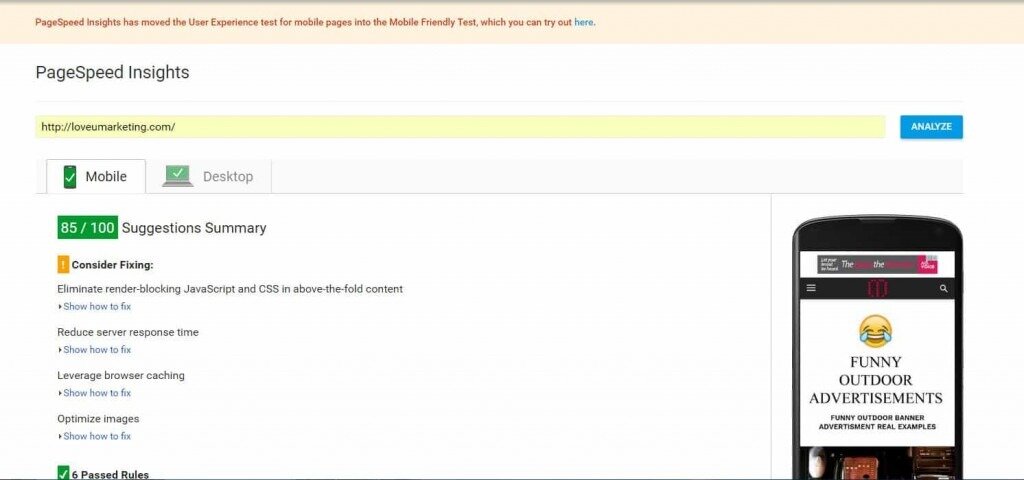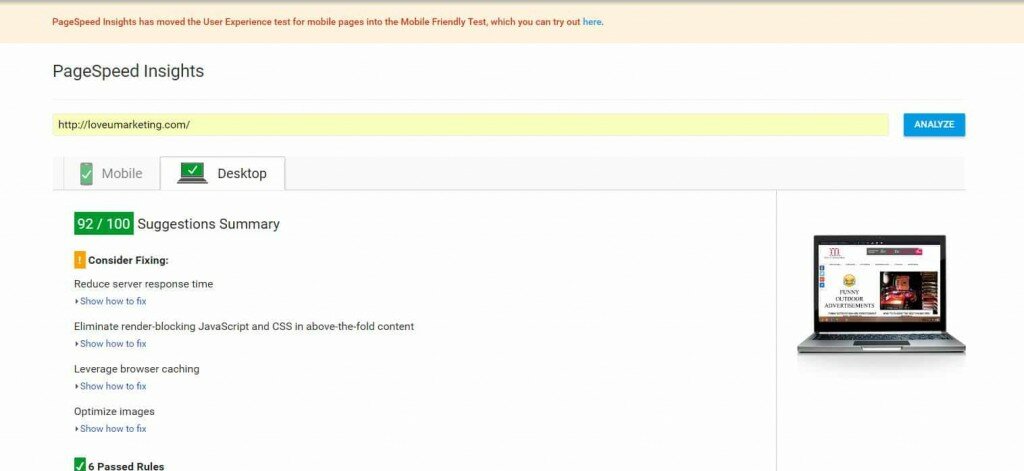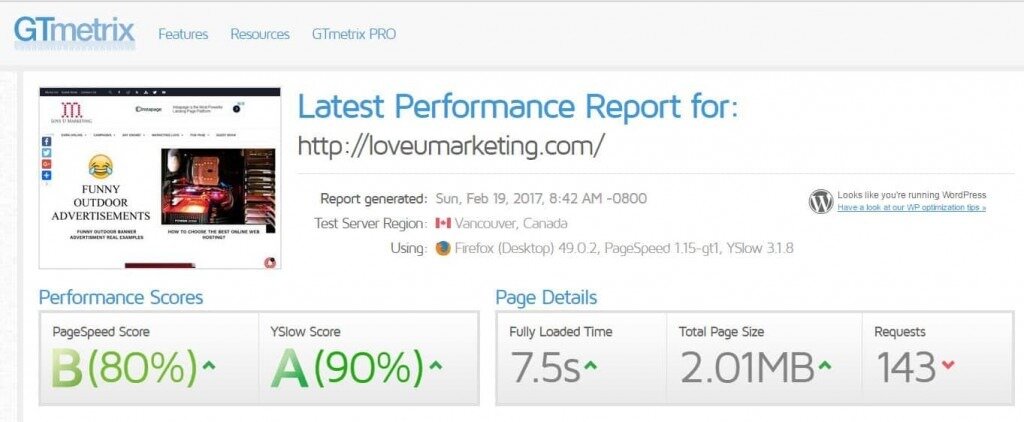Yes, you read it correctly. It is possible to achieve a Google Page Speed Score of 90% or Higher with your WordPress Website.
A few days back the Google Page Speed Score of our website was between 67 to 70 and now it has achieved a Score of 90+. The good part of this tutorial is – all the plugins are available at free of cost. You don’t need to spend a single buck to achieve this score. To increase the speed of the website and achieve 90+ score follow the instruction given below
Optimize Images for Web
TABLE OF CONTENTS
Images often occupy a significant amount of visual space on your website. Try to reduce the size of the images by optimizing the same. There are two-way for optimizing the images for the web;
- Using an offline method like Photoshop etc.
If you have only a few images for optimization then you can download the same and optimize it using software like Photoshop etc.
- Using online method through WordPress Plugins
If you have more than a hundred images then downloading and uploading the same again will be cumbersome activity. It is not possible to optimize all images manually. Here you will need a plugin to carry out this activity. Many free WordPress Plugins are available in the market for optimizing the images for the web. We had used Smush Image and Short Pixel for optimizing images on our website.
Never use the ‘drag to resize’ feature in the visual editor since this only resizes the displayed image (not the actual image).
WordPress Database Cleanup
If you have used WordPress for a while, then you need to clean up your database now. Over a time, WordPress accumulates a lot of extra data such as revisions, spam comments etc. This whole process is known as Database Optimization. We had used WP-Optimize plugin for cleaning and optimizing our Database.
Delete Old Unused Plugins
Delete all unwanted plugins which you do not need anymore. Try to reduce the number of installed plugins if possible. If you are using Yoast SEO then there is no need of installing sitemap plugin. Similarly, you can even replace the Facebook Plugin with a Facebook widget. For achieving 90+ speed, we had deleted below plugins and replaced the same with aanother optionas mentioned below
- Deleted Akismet Plugin ( We are using WP Security and Login No Captcha reCAPTCHA plugin, so there is no need of it)
- Deleted NextScripts: Social Networks Auto-Poster, replaced the same with IFTTT
- Deleted Emoji Plugin ( this feature is available in the WordPress 4.2+ by default)
WordPress Cache
When someone visits your website, they need to ask a lot of information from your web host. They need to send a request for images, JavaScript, and CSS files. They also have to retrieve your content from the WordPress database. All these requests will increase your website loading time. Here Cache plays an effective role by creating a static version of your content and delivering it to visitors.
In our website, we had used W3 Total Cache Plugins. It requires lots of setting but the default version works pretty well with the WordPress Cache. Simply install the plugin and sit back to see the magic. This will improve your loading speed by 20 to 25 percent.
Disable WordPress Emotions
If you are not using emotion in your post then there is no point in loading this script. You must consider removing this feature. By default, this feature is now available in all WordPress now. Removing emoji does not mean you will not able to use this feature. You can still use this feature provided your browser support it. To disable loading of wp-emoji-release.min.js script file add below code to the function.php;
// REMOVE EMOJI ICONS
remove_action('wp_head', 'print_emoji_detection_script', 7);
remove_action('wp_print_styles', 'print_emoji_styles');
Cloudflare settings
Cloudflare is free and improves speed, security, and spam protection. If you are not using it then start using it immediately. There is no need of installing any plugin to use it. You can use it directly without any plugin. Further, if you are using W3 Total Cache WordPress Plugin, then this feature is by default available in it.
All the above options are available at free of cost. Now there is no need to spend thousand of buck in purchasing expensive plugins and thereby improving the loading speed.
If you have any other idea or suggestion, feel free to contact us or share your ideas in the comment box below. We will be happy to know your ideas and suggestions.