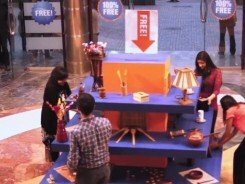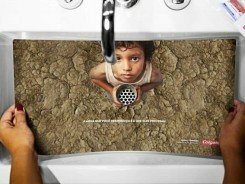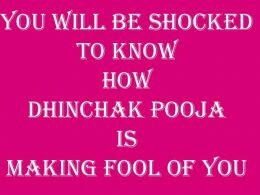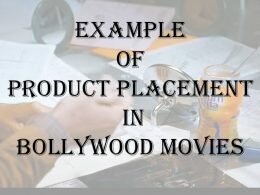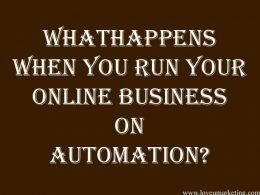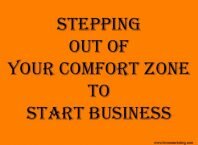If you are looking for a way to unblock Copyright YouTube Videos then this article is for you. Here we will show you how to unblock Copyright Claim from your YouTube Videos and enable it for the monetization.
One of the biggest problem that you will come across while running the YouTube channel is ‘Copyright Claims‘ in your YouTube Videos. YouTube is consisted of audio and video matching tool that match each and every videos uploaded on the website. If YouTube find any videos that consisted of copyrighted material then it will take the action as suggested by the owner of the video.If you get a copyright strike that means your video has been taken down from YouTube Monetization Program. You will not able to monetize videos anymore.

You will get this notice whenever you use copyrighted material in your videos ( like bollywood songs while recording the videos). Further, You will be shocked to know that this matching tool is so strong that it also detect the copyrighted material being played in the background. Yes, if you are recording your video while playing music in the background then there is chance that you will get YouTube Copyright Claim notice. So it is better to ensure that you are recording the videos in complete silence.
But what if you had already recorded and uploaded the videos. How to remove copyrighted music from these uploaded videos? Further, It is very common to use bollywood songs while recording the videos. So, Is there any way to use bollywood songs? If yes, then how?
Yes, it is possible to resolve copyrighted strike from uploaded videos. There are two ways to resolve this.
- If you don’t want to monetize these videos then simply ignore this notice.
- Use ‘Audio Swap‘ facility of YouTube
Please Note: Please refer the Copyright Claims properly before taking any action. Further, it is always advisable to use ‘Audio Swap‘ facility or delete the same from your channel.
Audio Swap on YouTube
The audio swapping tool allows you to add music to your video from a library of licensed songs. These licensed songs are free to use and are not copyrighted. You can swap your copyrighted content with these free songs.
Once you swapped the copyrighted songs, you will able to monetize the videos and start making money out of your YouTube Videos.
How to add audio to YouTube Videos
Follow the below steps to add or swap the audio music to YouTube videos
- Log in to your YouTube Channel
- Go to Video Manager
- Click on ‘Edit’ Option given next to your respective videos

- Select ‘Audio’ option from the top menu

- Search for a track using the search box
- Once you’ve found a track you like, click the Save button, and the new audio will be applied to your video.
Please Note: It will take some time to add or swap audio music. YouTube will edit this video in the backend and meanwhile you will able to work normally on your YouTube channel. Once finished with the adding or swapping, you will find the video with new audio music.
If audio swapping does not work for you then as an alternative you can mute the audio music from your videos. Once you mute the videos, you will be able to monetize the same.
How to use bollywood music in YouTube?
If you are running a dance classes then you will require to use bollywood songs in your videos. But you will not able to monetize these videos since it is using copyrighted content in the videos. So, how to use bollywood songs in your online videos and make money out of it?
Yes, it is possible to use bollywood songs and make money out of it. Just ensure that you use the remix version instead of using original songs. YouTube Matching Tool will not able to identify the original songs and you will bypass the copyright claim easily.
So, it is possible to bypass the copyrighted claim by the YouTube and monetize this video without any problem. But it is always suggested to use licensed songs for recording your YouTube videos. You can even use the free licensed songs available on the YouTube.

Feel free to contact us if you face any problem in adding or swapping copyrighted music on YouTube videos.You can also share your queries or comment in the below comment box. We will be happy to help you.