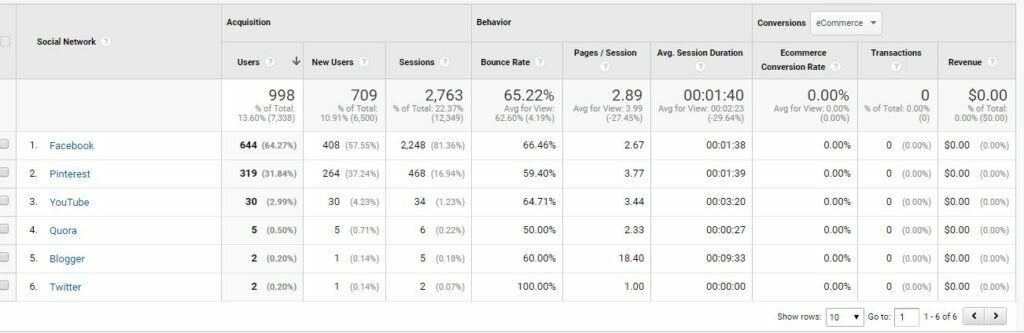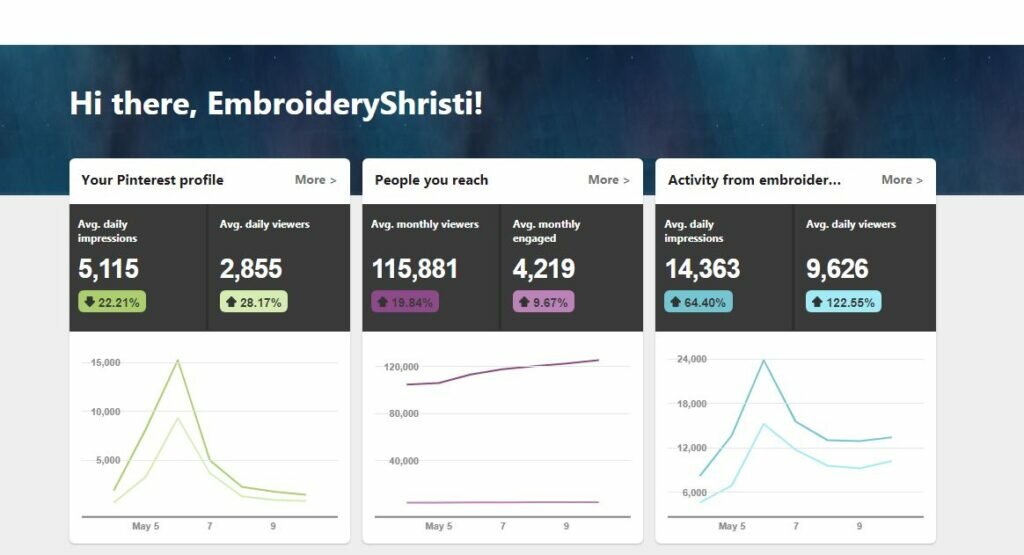So, you tried everything but still not getting traffic on your site then I think you must check this article. In this article, I will share the best way to drive traffic to your site. Yes, this article will tell you how to increase blog traffic with the Pinterest account?
But before starting with the article, just have a look over below-attached snapshots first. The below-attached snapshots are of Google Analytics and Pinterest account dashboard. These snapshots are the best example of using Pinterest for blogging or website promotion.
- Pinterest to drive traffic Social Media Source in Google Analytical Account
- Pinterest Analytical Dashboard Data
We strongly recommend using Pinterest to drive traffic to your blog especially the one which requires creativity and artistic works. This is because such blogs use lots of images and Pinterest works well with images.
If your blogging requires lots of images to be used then Pinterest is must for you. For example, Fashion, DIY Project, Embroidery work, Craft and Hobbies, etc.
The above snapshots are of EmbroideryShristi. This online store is selling online machine embroidery designs.
Table of Content
- How To Use Pinterest To Drive Traffic To Your Blog
- Pinterest Traffic Tips For Your Website In 2019
- Pin Lots Of Images To Gain Attention
- Engage With Your Followers
- Organize Contest Using Pinterest
- Create Group Boards To Work Together
- Write Proper Title and Descriptions For The Pinned Image
- Use Pin It Button On Your Blog
- Optimize Your Pinterest Account
- Wrapping Up
How To Use Pinterest To Drive Traffic To Your Blog
Just imagine, if an online store can receive so many views and impression using Pinterest then how many views and impression a blog with rich content can receive? Of course, a good blog can drive lots of traffic to its blog post using Pinterest.
But, this does not mean, we should not use Pinterest for the other blogging niches. Actually, every blogger or website owner or online entrepreneur should share content or Pin It images on the Pinterest account. There is no harm in using Pinterest but of course, there is the harm in not using it.
The below snapshot is an example supporting this statement. My blog (LoveUMarketing) is not related to any creative niche. In fact, it does not require using lots of images. But, still, I am using Pinterest and getting a good positive response from it.
It has been only one month I started using Pinterest for my blog and I am getting some amount of good traffic to my blog. The below snapshot is proof for blog traffic from Pinterest
Hence, sharing content on Pinterest is a good option to drive traffic to your website or blog. We strongly suggest using Pinterest.
Pinterest Traffic Tips For Your Website In 2019
Next, a question may arise, how to increase traffic on your blog using Pinterest. What all are the actionable tips to get more traffic on your site?
Hereby, I will share nine tips to get more traffic to your site using Pinterest.
Pin Lots Of Images To Gain Attention
This is the first and the most important tips to get traffic from Pinterest. Like blogging traffic can be increased by writing more blog posts, Instagram traffic can be increased by posting more photos on it, similarly, you can get more views and impression on Pinterest by pinning more images.
Pinterest is all about visuals. It works very well with visual content like Images and videos.
Next, this activity can be simplified by doing automation. You can automate social media activities including Pinterest to drive free traffics to your blog automatically.
In this case, all you need to do is using the IFTTT website to automate pinning of images to the Pinterest account. If this then that website will automatically add images to the Pinterest account whenever a new blog post is created on your blog.
So, once you enable this automation, sit back and to see the magic. After a few months, you will start seeing traffic from the Pinterest website.
Engage With Your Followers
Like any other social media followers, in a Pinterest website also, you need to engage with your social followers.
This is true when you want to engage your Pinner followers into regular readers on your blog. Trust me, without any engagement, these followers will not come to your blog. Instead, they will visit your Pinterest account and went back.
It is only the involvement which can turn your followers into readers. Hereby below, we are sharing few tips to engage on Pinterest.
- Scheduled your Pins for the right time.
- Pin it regularly and consistently
- Reply back to your follower’s questions and remarks.
- Repin, Like and Comment the pins of your followers.
For example, Esty has created a guest pinners board to showcase pins from their guests or followers. This is really good ideas to engage your followers and make them feel good.
Organize Contest Using Pinterest
A great way to increase traffic using Pinterest is organizing a contest on it. For example, you can organize a contest directly on your blog and ask your readers to participate in it by sharing content on Pinterest.
Next, they need to promote this pin and try to get more and more traffic to your site. Of course, the one who drives more free traffic to your blog will be the winner.
Create Group Boards To Work Together
As the name suggests, Group boards are the place when you invite collaborators to pin on their board. Hence, in simple words, these boards are managed by more than one person.
Group Boards are a great way to drive free traffic to your blog. This is because, whenever you pin a new image on this board, it is seen by your collaborators and its followers as well.
Hence, more numbers of followers will see your pinned images and thereby there are the higher chances that you will drive more traffic to your site or blog.
Write Proper Title and Descriptions For The Pinned Image
Another great way to improve views and thereby impressions is writing a proper title and descriptions for the pinned images.
Make sure you do proper keyword research before writing the title and descriptions of the pin. This will help you to get a number of organic views on your pinned image and thereby get more traffic on your blog.
Next, make sure you do not forget to include the focus keywords ( the one for which you are trying to rank for) in the title and descriptions of the pinned images.
Yes, the Pinterest account needs to be treated in the same way in which you treat your blog. The logic is very clear if your social media accounts get more views then your blog will also get more views
Hence, these social media accounts should be treated equally and an attempt should be made to optimize them for the various search engines including Google.
Use Pin It Button On Your Blog
Make sure you have a Pin It button available on your blog. This Pin It button will help your readers to share your images on Pinterest easily.
Optimize Your Pinterest Account
The last but not the least way to increase traffic on your blog using Pinterest is optimizing your Pinterest account. You can optimize Pinterest account using proper board picture and meta description for it. For more details, please refer to the below attached image.
I know, many of you would be wondering, how optimizing Pinterest account can help you in getting more traffic on your website or blog? The answer is simple.
If your Pinterest account is optimized properly then it will get more views on its pins. Next, if it gets more views on your pinned images then there are higher chances that your blog will also get more views on it.
Wrapping Up
Pinterest is one of the best ways to increase traffic on your blog. In fact, for a beginner its a boon. Using Pinterest you can easily drive good traffic to your blog posts.
At last, if you face any problem in understanding the above different ways then feel free to contact us. You can also share your feedback or remarks if in case we missed out any important points to discuss in this article.
Please let us know if we have forgotten an important point in the above article. You can contact us directly through the Contact Us page or share your message in the below comment box. We will be happy to hear from you.