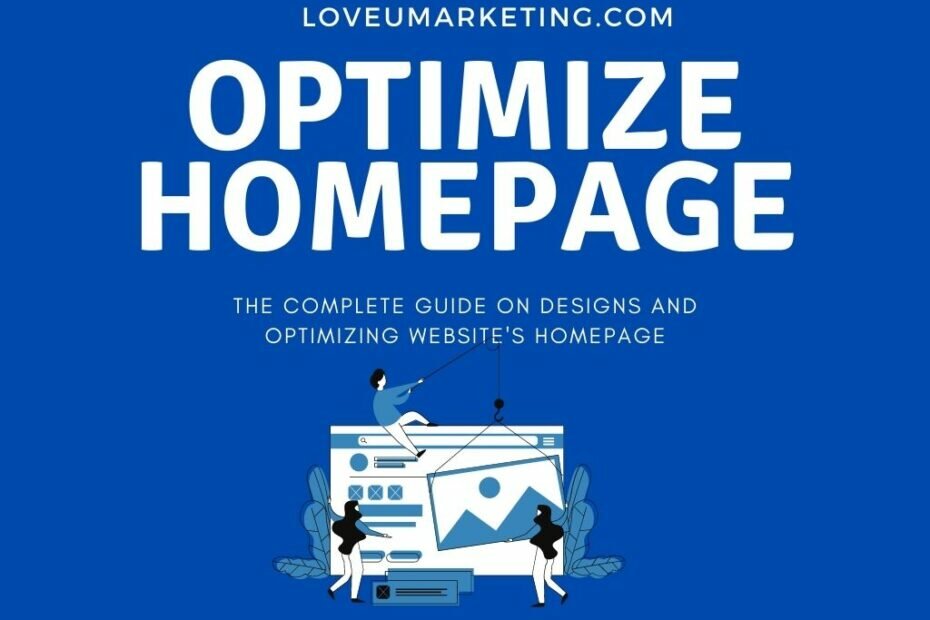The website’s homepage is considered to be the most important part of the entire website. It is the first page that visitors will see when they visit your site.
The homepage will create an image of your business or company in visitor’s minds.
If your homepage is not attractive and optimized enough then you will lose customers and thereby sales as well.
To avoid this situation, it is very important to design homepage properly.
Here, in this article I will tell you
- What is a Homepage?
- Why Homepage is the most important part of the website?
- How to optimize homepage for SEO?
- Things that you should not put on your homepage.
- What is A HomePage
- Importance of Homepage
- How to Optimize Homepage
- 1. Main Purpose of Homepage
- 2. Keep it Simple
- 3. Make it more SEO friendly
- 4. Proper Navigational Structure
- Things not to put in while designing Homepage
- 1. Your Homepage is disorganized
- 2. Use Tab Structure instead of Scrolling
- 3. Using Sliders
- Over to You
What is A HomePage
The homepage is the starting point of your website. You will find the same when you visit the root domain of your site.
For example, the homepage of my blog is located at LoveUMarketing.Com

The webpage that appear on the root address of your website is called as Homepage.
But, now a question may arise? Why this homepage is so important? To get the answer, please read below.
Importance of Homepage
Below are the various reasons why homepage is considered as the most important part of the entire website?
- The first impression is the last impression. The homepage is the first page visitors will see when they hit your site.
- It acts as a navigator for your visitors. It directs your visitors around the different parts of your site.
- It is a webpage with the most views on your site.
- It has the highest domain authority score than any other webpages of your site.
- It is the front door of your site. It helps in building a social connection by showing social sharing buttons on the front door.
- It has the shortest URL address of your site. In my case, it is loveumarketing.com.
Above all are the various reasons why people spend lots of time and effort in designing the homepage of their website.
How to Optimize Homepage
I am sure by now you know, What is a homepage and its importance in the success of a website online?
Below, I have listed out important steps to design and optimize homepage of your website effectively.
1. Main Purpose of Homepage
You should know your main purpose while designing the homepage of your website.
For example. at LoveUMarketing, I want to grow my email subscribers list. Hence, I have embedded the email subscription form on the top of my website’s homepage.

Let us understand this with one more example.
OYO Rooms an online hotel booking company has an embedded a booking widget on its homepage. This is because Hotel Booking is the main purpose of such companies.

So, it is very important that you should know your main purpose while designing the homepage. Your main purpose will only decide what needs to be prioritize and highlighted on homepage.
2. Keep it Simple
KISS (Keep it Simple Stupid) is another important aspect for designing a website’s homepage effectively.
Usually, a beginner blogger make this mistake. They try to accommodate everything on one single page.
In the excitement of starting a blog, they enable all options and show recent posts from all categories on the homepage.
Make sure you do not make this mistake. I strongly recommend to keep homepage design very simple.
3. Make it more SEO friendly
Let us understand this with real examples that I have implemented on my blog.
- On the top left side of the subscription form, you will find a block containing a text it. Initially, there was an image in place of this text box. But, it takes more time to load and hence the Largest Contentful Paint (LCP) was also very high. To resolve this problem, I replace the image with a text box.
- For better SEO Optimization, it is very important to have only one H1 tag on the given webpage. This is the only reason why I have used the H1 tag for the subscription form and H2 for other headings.
- More recent posts mean more images. And, hence it takes more time to load. This is why I have shown only three recent posts on my homepage.
- Wherever possible, I have replaced the image file with text. This improves the loading speed of my homepage.
- Optimized the logo of my blog. Reduce the file size to the extent it is possible and change the image format to JPG from PNG.
Above all are the various changes that I have made on my homepage to make it more SEO friendly.
Last but the most critical aspect of designing the homepage is Navigational structure. Make sure your homepage includes a concise menu.
More often than not, people end up on your website seeking a product, an answer to a question or a specific piece of information.
Make their journey easy and enjoyable by having menu headers and dropdowns that are clear and appropriately organized.

So, you can follow the above mentioned steps to design and optimize your homepage effectively.
Next, below I have also listed few things that you should avoid putting on your website’s homepage for better performance.
Things not to put in while designing Homepage
In above article, we have learnt everything about Website’s homepage. Starting from What is a homepage to how to optimize and design it? Everything is mentioned above in the article.
But now let us continue this article by learning which mistakes to avoid right from the start of designing a homepage.
Below, we have listed out three important things that you should not put in while designing your homepage.
1. Your Homepage is disorganized
For better homepage, it is very important to find a perfect tradeoff between too much information and too little information.
Your homepage must be such that it make your visitor curious to check further. Now, just imagining, if you provide all required information on the single webpage than why should they check further?
In such case, they will immediately leave your website from its homepage only.
Hence, try to organize the content carefully and keep it tidy.
A cluttered homepage will not inspire faith in the rest of your website.
2. Use Tab Structure instead of Scrolling
I strongly discourage using Tabs on homepage. This is because, user prefer scrolling webpage more than clicking on tab and checking it.
Always remember, the tabbed structure should be your last option. It should be used only when you can’t present all information on homepage neatly.
3. Using Sliders
Though many designers prefer using carousel or sliders on a homepage, I strongly disagree with them.
The sliders will not only increase the loading time but also do not present the content properly.
We all know, sliders only look good on demo website. This is because, on demo website, Images are selected and use very carefully.
But, in real scenario this can’t happen. It is very difficult to find right image for free.
Next, if your sliders are not responsive then it will create more problem for mobile users.
Better, to avoid using Slider while designing homepage of your website.
Over to You
Above all are few things to include and exclude while designing the homepage.
And, as always, if you think I have missed out any important point to consider here then you can share the same in below comment box. We will be happy to include your suggesstion in our list.
At last, do not forget to share the homepage design of your site. I will be happy to see your design.