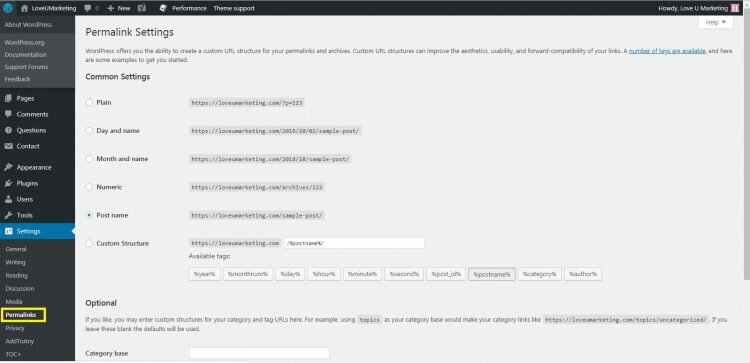Are you a blogger? Or Planning to Start your own blog? In both cases, you should read this article. In this article, I have shared the ten SEO mistakes to avoid for creating a successful and professional blog.
Trust me, after reading this article, you will have them on hand list of the most common SEO errors to avoid for building a successful blog for business.
But, before starting with the article, let us first understand the meaning of SEO. What is SEO and how does SEO look?
In very simple language, SEO (Search Engine Optimization) means optimizing your website or blog to rank on the first page of the search engines like Google, Yahoo, Bing, etc.
Hence, SEO includes all those activities which help you in improving search engine visibility and thereby ranking in the search results.
But, your blog will not rank higher in the search engine, if you don’t take care of these common mistakes. These mistakes are so bad that if you don’t take care of them then your blog will get out of search results.
Common SEO Mistakes To Avoid
If SEO is not done properly or not working for your site then it will have very adverse effects on your site. This is what will happen if bad SEO is done.
- Your blog posts will not rank higher in the search results.
- Next, Your blog will not get organic traffic from search engines.
- You will end up with long pending bills and will be forced to close down your blog.
Hence, SEO (Search Engine Optimization) can destroy your blog completely. In this case, it becomes very important to do the SEO of your website or blog properly.
Next, to ensure this, hereby, I have listed out the most common SEO mistakes to avoid for creating a successful blog.
So, What are we waiting for? Let us discuss these SEO mistakes to avoid in detail below.
Cross Domain and Internal Duplicate Content
The first mistake in the list is ‘Duplicate Content’. No search engines including Google like the duplicate content in the search results. Hence, if your blog has duplicate content then there are the higher chances that it will not rank higher in the search engine.
But, before moving further in this article. Let us first understand the meaning of ‘Duplicate Content. By term duplicate content I mean any part of the website which appears more than one time.
It is not necessary that both contents should appear on different websites or blogs (Cross Domain Duplicate Content). Duplicate Content can also arise within the same blog or website (Internal Duplicate Content).
Yes, your blog can also create duplicate content on the same page. For example, please refer to the below two links.
- https://loveumarketing.com/things-professional-blogging/
- https://loveumarketing.com/tag/factors-affecting-blogging/
Though both the URLs are different, it is still redirecting you to the single content. Hence, the various search engines will consider them as duplicate content.
Duplicate Content will create many problems for your blog like it will replace your blog in the search engine or could impact the performance of your blog too.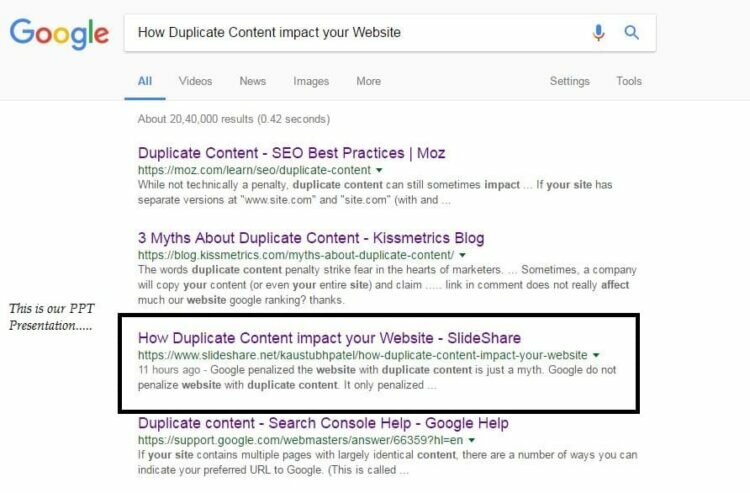
Duplicate content on your website impacts SEO for more information on how duplicate content impacts your blog or website, please refer to the below article.
How Does Duplicate Content impact your Website?
Selecting Best Permalink Structure
Permalink Structure is another common SEO mistake that a blogger or SEO consultant makes.
Permalink Structure is simply the URL address of your blog posts. Since it can’t be changed once decided, it is called the permalink.
When you start a WordPress blog, you probably have seen many options to select the best permalink structure. These various options are available for different reasons. Always remember, a single permalink structure will not work for all kinds of blogs or websites created.
Hence, the permalink structure should be selected wisely based on your blogging niche and type.
For example, if your blog is related to News then go with the permalink structure which includes month and year in it. This kind of permalink is good for a news-related blog.
For other blogs, I strongly recommended using the Custom Permalink Structure. This kind of structure will help you to boost SEO performance and avoid ‘Page Not Found error on changing the category.
For more information, please refer to the below article.
Which is the best Permalink Structure for Your Website?
Loading Speed of Your Blog
The higher loading time of your website is another common error for SEO. On search engines, even a single second of reduction has a huge impact.
According to one study, a one-second delay in the page loading will reduce page views by 11%.
So, just imagine, What will happen if your blog takes 2 seconds more to load. Your page views will get reduced by 22%. This reduction is really a big number.
To know how to improve the loading speed of your blog, please refer to the below articles.
- 8 Ways To Improve Loading Speed Of Your Online Store
- What are the best ways to improve the loading speed of the website?
- How to Achieve a Google Page Speed Score of 90% or Higher with Your WordPress Website?
At last, an attempt should be made to load your website faster. The faster it will the more chances it will rank higher in the search engine.
Never Use Free Backlinks Generators
Way back when I was a beginner and the Search Engine like Google was not so advanced, I subscribed to one auto-generating backlink website for my website ‘TechShristi‘.
Trust me, it has been more than 8 years now and to date, I have never felt any benefits from these free-generated backlinks.
Further, these kinds of backlinks are spammy and look natural. Hence, it impacts the SEO performance of your website or blog.
At last, we strongly suggest avoiding using any such kind of paid or free auto-generating backlinks services. Though it will give you immediate benefits sooner or later it will surely impact your site.
Last month, Moz updated its algorithm and the domain authority of my blog decreased to 13 from 43.
Next, once you enrolled in this service, it becomes very difficult to remove your site from this list. You will not able to conclude the original website and the ways to remove your site from the list. It took me around 5 days to know which was the first original website where I had submitted my blog and then it took 2 days to contact the site administrators and remove my blog or website.
So, you only decide whether to use such kind of free organic backlinks generator or not?
Not Using The Social Media Networking Sites Properly
The new SEO mistake in the list is not making the optimized use of Social Media Networking websites.
By social media sharing, you can not only build backlinks but also drive good traffic to your blog. Social Media sharing is a great free way to drive traffic to your blog and thereby boost the performance of your site.
Trust me, for a new blog or website, Social Media websites are a boon. When you are new, you can use free social media to improve the performance of your site.
I managed to rank on the first page of google for the most difficult keyword ‘How to Increase Google Adsense Earnings Per Click‘ by simply sharing the articles regularly on social sites.
If you really want to see the magic then we strongly suggest optimizing your social media sharing.
To get more information please refer to the below articles
How to Measure the R.O.I of Your Social Media Marketing Strategy
Wrapping Up
Above all is the list of common SEO mistakes and errors only. Besides these, they are many other mistakes also like Keyword Stuffing, Wrong Keywords Research, etc, but we have not considered them in this article.
This article includes only the most common mistakes. Both the beginner and experts repeat these mistakes very commonly.
If you think, we have missed out on any common mistakes in the list then feel free to share them with us in below comment box. What were the mistakes you made when you started your blog? Please do not forget to share with us. We will be happy to hear from you.
At last, if you face any difficulty in understanding any part of the article or need more information then feel free to contact us through below comment box or through the ‘Contact Us’ page (the link given on the header of this blog).