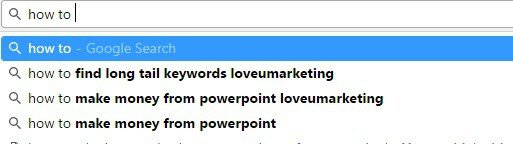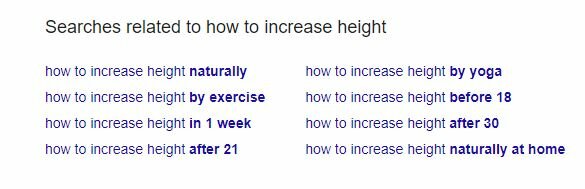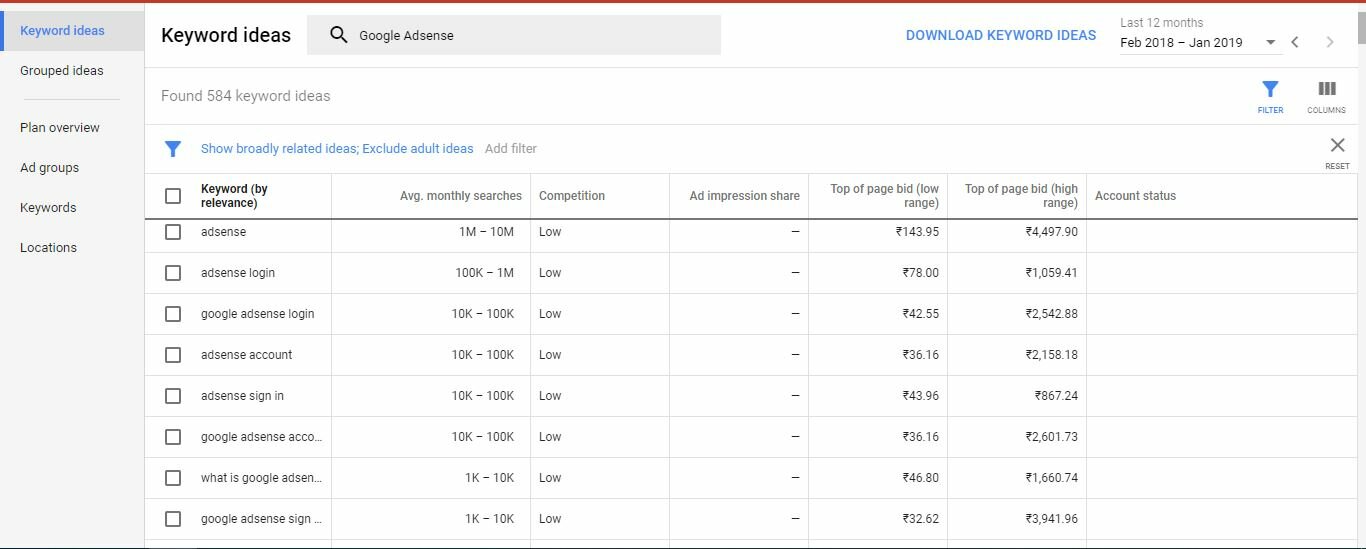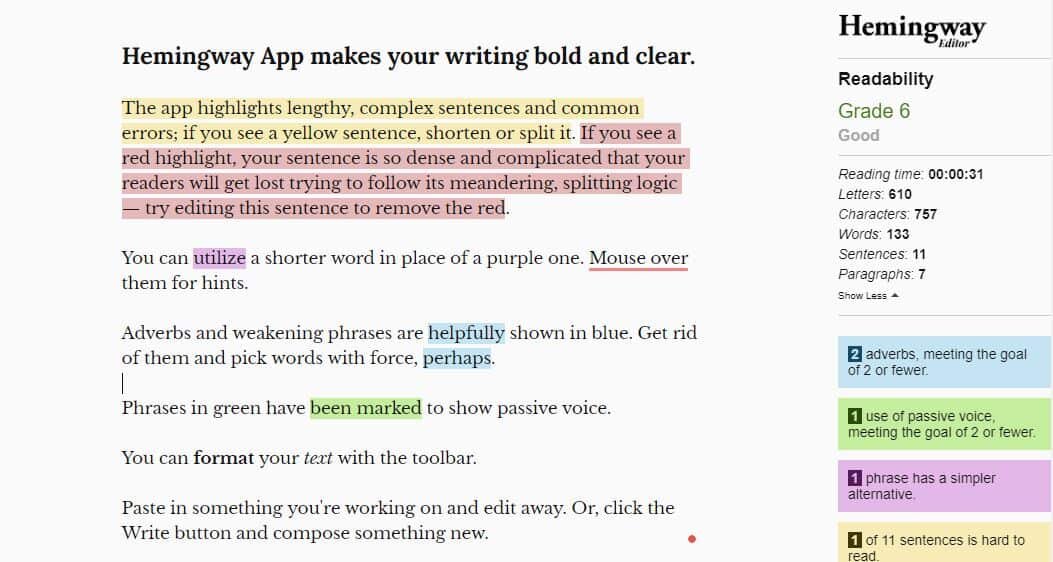- 51 Ways to Increase Traffic To Your Website
- #1. Focus on On-Page SEO
- a) Proper Use Of Title Tag
- b) Meta Key Description
- c) Proper Use Of Heading Tags
- d) Keyword Density
- e) Optimize URL Of Your Blog Post
- #2. Do Proper Keyword Research Before Writing the Article
- Best Free Keyword Research Tool
- Use Long-Tail Keywords In Your Post
- Use LSI Keywords In Your Content
- Target Low Competition Keywords
- #3. Spy on Your Competitors
- #4. Guest Posting On High Authority Websites
- #5. Content Is Still The King
- #6. Update Your Old Blogposts
51 Ways to Increase Traffic To Your Website
Below, I am going to share the best and practical strategy to increase massive traffic to your website.
Please note, almost all these techniques are available for free. You don’t need to pay anything to implement them.
I request to at least give a try to all the strategies once before making any decision.
I agree, though all these techniques are generic, it is not possible that it will work for all websites. Hence, keep a track of all the techniques that you are implementing on your site and thereby based on results find the best one.
Of course, if you need any help in implementing these techniques then feel free to contact us or share the message in below comment box. I will be happier to help you.

#1. Focus on On-Page SEO
This is the first and most important technique to drive traffic to your website.
On-Page SEO refers to techniques used to optimize the web pages to improve a website’s rankings in various search engines and thereby earn organic traffic. For example, On-Page SEO includes the proper use of Heading Tags, Keyword Density, include Focus Keyword in URLetc.
On-page SEO helps search engines to understand your website and its content, as well as identify whether it is relevant to a user’s query or not?
Trust me, if you focus on the On-Page SEO of your website then you will definitely see a boost in organic traffic and rise in your search engine ranking.
For your convenience, below we have listed out few On-Page SEO techniques for your website. If your focus on these tips and techniques then it will definitely improve your search engine ranking position easily.
a) Proper Use Of Title Tag
It is the title of your blog post is the first thing that the user will see.
Next, it is your title of the post, which will tell the users and search engines what is your post all about?
Do you know? According to one study, the ideal length of the blog post’s title is 60 characters.
The logic behind these 60 characters is – Google only shows up to 60 characters in the search engine.
If the title of your post is more than 60 characters then Google will only show dots for all the characters greater than 60. For more information, please refer to the attached snapshot below.
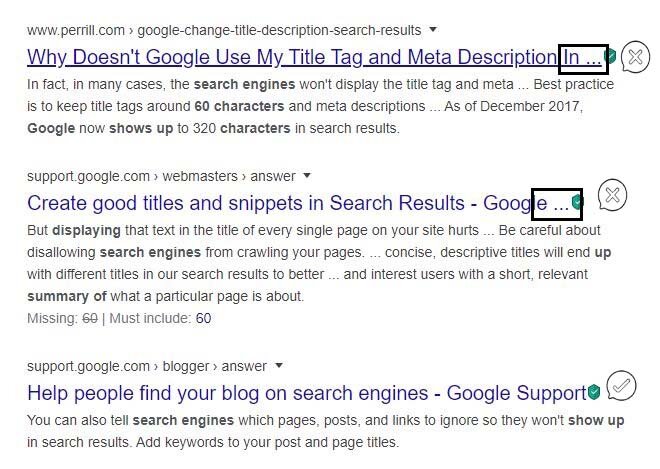
The above-attached image clearly shows, what will happen if you write the title of the post for more than 60 characters?
At last, please ensure you include the title of the post in <H1> heading tags. This will help the search engine to easily identify the title of your blog post.
b) Meta Key Description
Meta Description and tags are prevailing since the initial age of Search Engine Optimization.
It will tell the search engine what the webpage is all about and also include the same in SERP just below the title of the post.
Always ensure, you don’t have the duplicate Meta description on your website. Each and every web page on your website should have unique descriptions and tags.
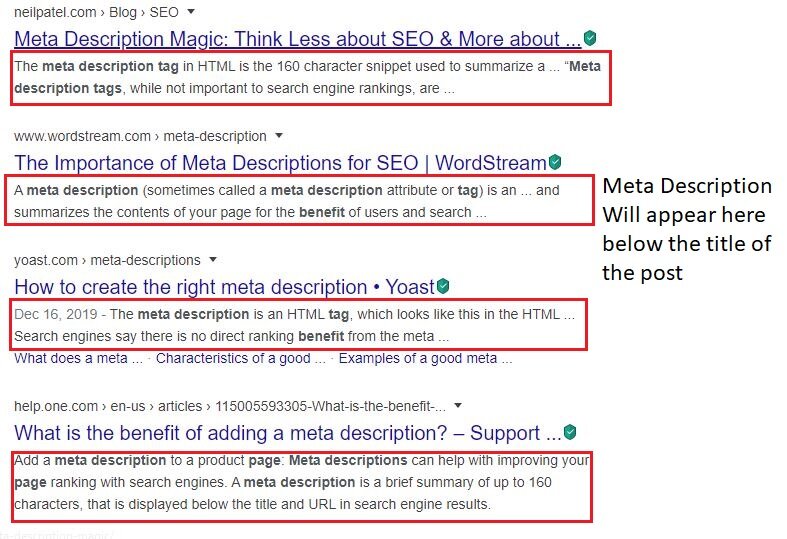
At last, the ideal length of the Meta Description is 155-160 characters. This is because Google only shows the meta description of up to 160 characters.
c) Proper Use Of Heading Tags
Heading tags are the tags starting from H1 to H6 and used to identify the heading, sub-heading of your blog post.
This is another important tip to optimize your blog post. Always ensure you use proper heading tags within your post.
I strongly suggest using heading tags in a chronological order that is H1, H2, H3 and so on.
d) Keyword Density
Keyword Density refers to the percentage of times the particular keyword used when compared to the total number of words within the post.
In simple words, when the number of times the particular keyword appears is divided by the total number of words in the article, you will get the keyword density of that post.
The ideal keyword density is around 1% to 2%. It means your focus keyword should not be repeated by more than 2% in the post.
At last, remember, never do the keyword stuffing to rank higher in the search engine. Trust me, days are gone when keyword stuffing works. Now, this has a negative impact on the ranking of your website.
e) Optimize URL Of Your Blog Post
Optimizing the URL of the blog post includes three things in it.
- Keep it short and simple.
- Avoid using Short words (like of, the, in, etc) in it.
- Include the focus keyword in it.
If you ensure above three things properly then it will definitely help you to boost the visibility of your website.
#2. Do Proper Keyword Research Before Writing the Article
Keyword Research refers to a process of finding the words or phrases that online users use in the search engine to find anything.
If you know these keywords then you can easily drive a huge amount of organic traffic to your website.
For your convenience, below we have shared the list of the best free keyword research tools for you.
Best Free Keyword Research Tool
- Keyword Spy: This one is my favorite because it is easy to use and does not require any kind of registration or log-in to use it. All you need is to select the country and type a keyword in the given box. Next, it will list out all the related keywords along with its CPC (Cost per Click) rate. For more information, please refer to the below attached image.

- Goggle Instant Search: This is another free way to find the best keywords for your blog post. Google Instant search is simply the auto-suggestions shared by Google while typing the search query in the search bar. For more information please refer to the below attached image.

- Google Suggestions: Not directly but this is another free tool provided by Google for doing the Keyword Research. Google Suggestions are the list of suggestions available on every page at the end of search results.

- Google Trend: The next name on the list is Google Trend. Google trend, as the name suggests, is a website that provides the list of popular and famous keywords across different languages and regions. In simple words, it shares- what is trending online in Google search engine?

- Google Keyword Planner: Unlike other tools provided by Google, this is a more concrete tool for keyword finders. Though this tool is designed to identify the most competitive bids and budget to run your campaign, you can still use this tool to discover the best keywords for your article. Of course, this tool is available for free to use. All you need is a free account on Google Adword to use it.

For the paid tools, please refer to the list of tools mentioned under the heading ‘How To Measure The Website Traffic’. The tool like Ahrefs, SMErush, and Alexa has an inbuilt feature for the keyword research.
Next, I strongly suggest to please refer to the below article to learn how to do the keyword research for your blog post.
Next, below we have shared a few tips which will help you to optimize your blog post well and thereby improving its ranking in search engines. Next, once the ranking got improved, you will start receiving free traffic to your website.
Use Long-Tail Keywords In Your Post
Long-tail keywords are the keywords made up of three to four words or phrases. For example, ‘How to increase traffic to your website for free’ is a long-tail keyword.

Do you know? As per one study, the long-tail keywords have CTR (Click through rate) of 3 to 5% higher than the normal keywords.
We strongly suggest using long-tail keywords to boost your search engine ranking and thereby get free organic traffic in a huge amount.
Use LSI Keywords In Your Content
LSI keywords stand for Latent Semantic Indexing keywords.
LSI keywords are the keywords having a high degree of correlation with the targeted keyword.
In simple words, these are the related keywords. For example, if you search for the term ‘Agriculture’ then keywords like ‘Plant’, ‘Crops’, ‘Framers’ etc are LSI keywords. This is because these kinds of keywords are naturally found in the article about ‘Agriculture’.
Hence, to look natural, it is very important that you include LSI keywords within your post.
Target Low Competition Keywords
If you’re a beginner or your website is new then you should target low competition keywords first.
The low competition keywords are easy to target and rank higher in the search engine.
In a short period of time, your article will start ranking higher in the search engine and thereby you will start receiving traffic from it.
Next, once you start receiving the small traffic to your website, you should start focusing on high competition keywords to achieve your higher goal.
In simple words, first, focus on low competition keywords, the second starts receiving a small amount of traffic to your website and third, thereby move on to high competition keywords.
Ideally, you should follow these sequences to make your blog successful.
I strongly suggest referring to this article on Proper Keyword Research Techniques for more information.
#3. Spy on Your Competitors
Spying on your competitors is another best way to increase traffic to your website.
Using spy tools ( discussed earlier in this article like Ahref, SMerush, etc) you can easily identify the sources of the traffic of your competitors.
Next, try to get traffic from these identified sources of traffic.
The below-attached snapshot will clearly show what does I mean to say.
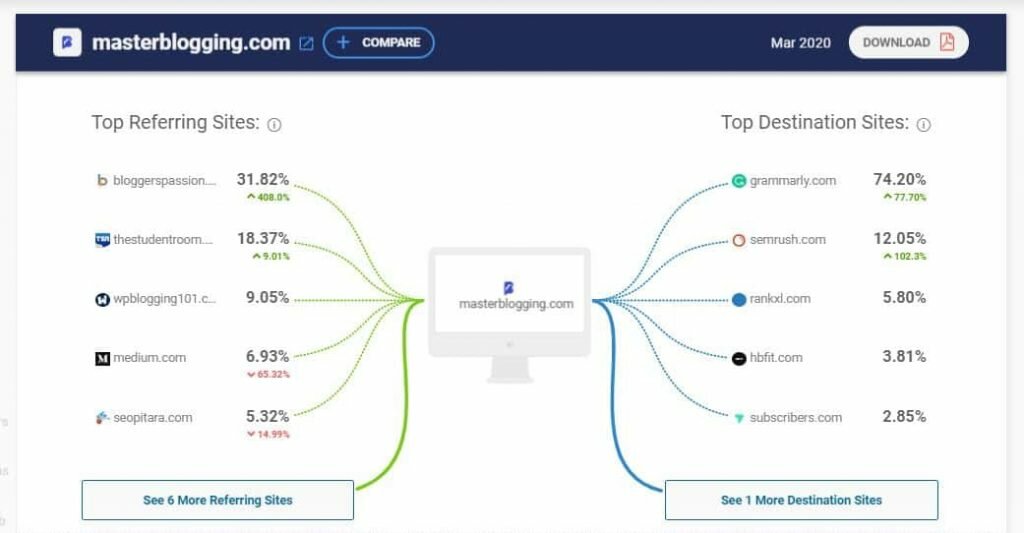
In the above snapshot, you can clearly see the list of 5 top referring and destination sites of Masterblogging website.
For more details, you need to purchase the pro plan of spying tools. Once you purchased the paid plan, you will have the detailed and in-depth information about your competitors.
This method will also help you to identify the untapped source of traffic that is being used by your competitors and not known to you.
#4. Guest Posting On High Authority Websites
Guest Posting refers to a process of writing and publishing a guest post on someone else website.
Now, such kind of post will have dual benefits. First, it will build high-quality do-follow backlinks, and Second, it will drive traffic to your website.
But, comparing to others, this is a very difficult technique. Unlike other methods, in this case, you need to find and convince someone else to publish your guest post.
Next, the competition is so high that finding such kind of websites is next to impossible. Trust me, I get more than a hundred emails per day requesting to publishing guest posts on my blog.
Always remember, nothing comes for free. You need to pay a heavy amount to publish a guest post on high authoritative websites.
A simple blog with DA 30 and getting some traffic can charge $30 to $40 per guest post for one do-follow backlink.
So, now just imagine, how much you need to pay to publish a guest post on high authority websites like Forbes, Entrepreneur, etc.
I have seen people who are ready to thousands of buck for publishing guest articles on high-authority websites.
Have you ever wonder. Why?
This is because this kind of backlink will boost their SEO performance and thereby improve the search engine ranking of the website.
Next, at the same time, it will also drive traffic to your site. Users will visit your blog for more information or know more about you and your website.
#5. Content Is Still The King
This statement holds true for all kinds of websites. No matter, what you do? If your content is not up to the mark then online users will not visit your site again.
Always remember, your content should be well researched and grammatical and spelling error-free.
For your convenience, below I have shared the list of few tools and websites that will help you in achieving this.
- Grammarly: This one is my favorite. I am using this on my blog. As the suggests, this tool will help you to write a spelling and grammatical error-free content for your blog. For more information and a tailed tutorial, I suggest to please refer to this link.
- Hemingway Editor: This is a simple text editor based tool that helps you to highlight lengthy, complex sentences and common errors in your content. There are two ways to use this app. First, through desktop application and Second, through an online application. If you have an internet connection then we strongly suggest using the online version of this application. All you need to do is just paste your content in the given text editor and thereby the application will highlight all the errors with different colors on the t side of the screen. It also ranks your content on the scoring board range between 0 to 10 grades. Of course, the higher the grade and the better content it would be.

- Ginger Software: If you are looking for completely free and reliable software to check grammar and spelling error then your search end here. Ginger Software is award-winning free software to check grammar and spelling errors in your given content. Besides checking your content for grammar and spelling errors, it also provides other services like Online Proofreading, Sentence Rephraser, etc.
Please note, above all applications are available in both pro and free versions as well. If you can’t afford its pro version then, in that case, you must at least start using the free version of it. Trust me, it is worthy to install and use their free version as well.
At last, we strongly suggest installing the Google Chrome extension of this software. This kind of extension is easy to use and unlike other module and plugins there is no need to install it on your website
Next, below are the few suggestions for writing the killing content for your website or blog.
- Ensure the content is spelling and grammatical error-free
- Ensure it contains at least 2000 well research words. According to one study, the articles containing more than 2500 words are more likely to get shared on social media channels.
- Do not forget to include visuals within your content.
- Keep it simple. Do not write as if you are writing a book.
- Do not write a long sentence or paragraph. Such kind of sentences and paragraphs are very difficult to read.
- Write for your readers, not for the SEO or Google. If your readers like your content then it will automatically start rank higher in the search engine.
#6. Update Your Old Blogposts
After a few years, your blog will have thousands of blog posts. But, if it contains outdated information then no one is going to read it.
Always remember, if your old blog posts are not driving traffic to your site then you are decreasing your Return on Investment drastically.
Let’s think about it in this way. If a new visitor visiting your site read only one article and thereby leaves your website. Will it be beneficial to you?
Your answer will be Of course Not. Right?
There is no logic in spending hundreds of dollars and lots of hours in writing the blog post and thereby getting it to die.
Instead, your old blog post should be such that it drives organic traffic to your website.
But, a question may arise? How this could be possible?
The answer to this question is simple. Update your blog posts with new up to date information.
Both, your readers and search engines like up to date and correct information.
Let us think about it in this way.
Suppose, you have written an in-depth article (including lots of visuals) on ‘How to use Google Search Console account?’.
Now, this article goes viral and will generate lots of traffic to your website. Trust me, it will act as a good traffic generator for your site.
But, after a few months, Google updates its search console account.
Now, in this case, your article will become outdated. This is because of the change in the interface of the new search console account.
Of course, your article will not include anything about this new console account.
Now, your readers will not find anything in this article and hence gradually you will start receiving less traffic to your article.
This problem can be avoided by updating your article with current and up to date information.
Hence, online readers visiting reading your blog posts will get the required information.
Next, Search Engines ( including Google) also like the fresh and up to date article. This is the reason, why Google promotes a recently written article than the old one.
Further, at the same time, you can also optimize the article with newly researched keywords and On-Page SEO techniques.
This will help you to keep getting traffic to your old post and thereby improve your ROI.