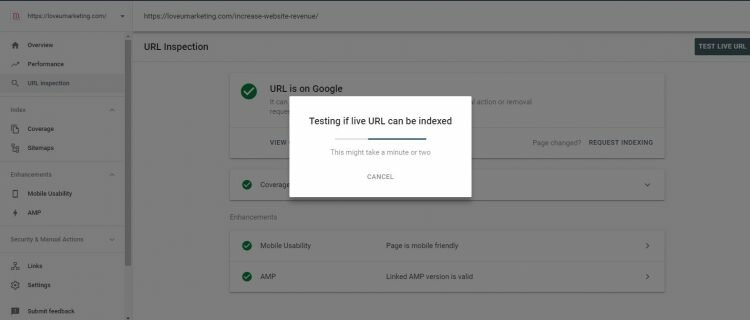Are you looking for secret SEO techniques to rank higher on the Google Search Engine? If yes, then you should read this article. Hereby, in this article, I have shared my secrets to rank content on the first page on google.
In this article, I will share my real experience in ranking the most difficult keywords related to my niches. Currently, my blog posts are ranking on the first page for keywords like How to Increase Adsense Earnings Per Click, Micro Niche Blogging Niches, Build Question and Answer Website and Indexed Pages Decreasing, etc.
Yes, my blog posts are ranking on the first pages for the above-mentioned keywords. For proof, please check out the below-attached image.
Next, even in Bing and Yahoo Search Engine, my blog is ranking for almost all the related keywords. In fact, there are many articles which are ranking on Bing and Yahoo and not Google.
For a proof, please refer the snapshot of Bing Search Engine below.
To know how to achieve these results, please read below. Trust me, this article will answer your queries like
- how to get on the first page of google in 24 hours
- how to get to the top of google search results
- how to get on google first page for free
- how to rank on Bing and Yahoo
- SEO factors to rank higher on google
- rank for specific keywords on google
- The Secret Recipe To Rank On The First Page Of The Search Engine Including Google
- Improve Loading Speed Of The Blog
- Social Media Sharing
- On Page Optimization Techniques While Writing the Blog Posts
- Build Backlinks for the Internal Blog Posts
- Get Traffic To Your Website or Blog
- Install Structural Data on My Blog Including Star Rating
- Instant Indexing Of Blog Posts In All Search Engine Including Google Webmaster
- The conclusion to Rank Higher In the Search Engine
The Secret Recipe To Rank On The First Page Of The Search Engine Including Google
Below, I have shared, What exactly I did on my blog to rank on the first page of the search engines. I wish, following the same steps, you can also rank your blog posts in the search results.
So, What are we waiting for? Let us start discussing this secret recipe below.
Improve Loading Speed Of The Blog
The very first thing I did was to improve the loading speed of my blog. I replaced my stylish theme with a simple looking theme having only basic features only.
My previous theme was WPion, where you can use the tag div composer to build a beautiful blog. Frankly speaking, WPion was one of the best and Free WordPress theme I have ever seen.
The only reason to change the theme was to improve the loading speed. A beautiful theme with lots of inbuilt features takes more time to load.
Hence, I changed the theme to a very simple WordPress theme.
Next, I implemented the tips mentioned in the below articles to decrease the loading time of my blog.
- 8 Ways To Improve Loading Speed Of Your Online Store
- How to Achieve a Google Page Speed Score of 90% or Higher with Your WordPress Website?
Now, the loading speed of my blog is 95 out of 100. You can check out the same in below snapshot of Google Page Speed Insight
- Install AMP (Accelerated Mobile Page) on your blog
- Add your blog to Cloudflare
- Install WordPress plugin for Cache.
- Optimize Image Size and Dimension
- Remove unnecessary plugins and features installed on your blog
Social Media Sharing
This was the second thing, I did to rank my blog posts on the first page. I started sharing my blog posts on various social media sites rigorously. I have created an account on almost all social media accounts like Facebook, Twitter, Instagram, Pinterest, Tumblr, Stumble Upon (now called as Mix), Soundcloud, Pegitboard, Linkedin, Feedburner, etc.
Yes, I started sharing my blog posts on these social networking sites. Next, this activity was continued for at least 3 months to see the impacts.
After three months, I start noticing the positive impact of social media sharing.
Yes, I know, you guys are wondering? How did I manage so many social accounts together?
The answer to this question is IFTTT. Yes, using IFTTTT, I automate these activities. Now, once I post on Facebook, It will get automatically posted on remaining social media sites.
To know how to automate social media sharing online, please check out the below article
How to automatically add WordPress Post to Facebook without any Plugin
Yes, I gave special attention to a few articles for which I want to rank for. I have shared these articles more than once on all social media sites.
For example, Google Adsense related articles. I keep sharing these kinds of articles repeatedly on my social sites.
On Page Optimization Techniques While Writing the Blog Posts
The next thing I did was to follow the few On Page Optimization Techniques while writing the blog post or article. These tips are as below.
- Ensure Focus Keyword (the one for which you want to rank for) appears in the Title of the Post, First paragraph of the Blog Post and Meta description of the post.
- Write a long Blog Posts say containing at least 2000 words.
- Ensure the heading tags are used in a particular order say, H1, H2, H3, H4 and so on.
- Do proper keyword research before writing the post.
- Used lots of Image with proper size and dimension
- Ensured the Alt text, Caption and Description are properly updated for the uploaded images.
- Ensure unique meta description for the blog posts and categories.
- Ensure instead of repeating the keyword, you use the synonyms of it. For example, Instead of using How to Increase Google Adsense Income twice, repeat the word ‘Income’ by revenue or earnings.
- Make proper use of linking Internal Pages
- Stop using Stops Words in your URL
Build Backlinks for the Internal Blog Posts
I started building backlinks for my internal web pages. Internal web pages in the sense, I started creating backlinks for my blog posts instead home page or main domain URL.
Next, For quality backlinks, I started writing guest posts.
I know it is very difficult to find a website or blog accepting free guest posts, hence, I joined the facebook group specially created for this purpose.
The only thing, you need to take care of here is – Do not create backlinks with same anchor text. Keep changing it.
At last, I request you to please refer the below articles to know how to build backlinks for your blog or website.
How to build high-quality backlinks for your blog?
Get Traffic To Your Website or Blog
The next thing I did was to start driving enough traffic to my blog. Starting from paid promotion through Google Adwords to get traffic to your website for free, I had tried almost everything.
Next, below are the few techniques that worked best for my blog to get instant web traffic.
- Social Media Sharing Rigorously
- Repurpose Old Content on My Blog
- Started Answering on Quora
- Edited Old Post and re-submit the same using Google Webmaster
Trust me, the above techniques will boost the visibility of your blog and thereby you will find an increase in website traffic immediately.
At last, we also suggest you to refer the below articles to know how to increase organic website traffic for free.
- Increase Organic Traffic On Your Website Now
- 5 Reasons You Are Not Getting Enough Traffic To Your Website
- How to get US traffic to my Website?
- How to target country specific website traffic
- How To Promote Your Blog To Get More Traffic in 2019
Install Structural Data on My Blog Including Star Rating
Next, I installed schemas on my blog. Currently, schemas like Local Business, Site Links, Breadcrumb, Social Profile Link, Question and Answer, Blogging, etc. are installed on my blog. You can check these using free structural markup checker.
Instant Indexing Of Blog Posts In All Search Engine Including Google Webmaster
Next, I ensured all the blog posts get indexed by the search engine, especially by Google. To achieve this result, I added my blog to all webmaster and thereby resolve all the problem arises in it.
Yes, I resolved all the errors raised by Google Webmaster while indexing my blog posts. You can refer the below articles to know how to get your website indexed.
- How To Get Index Your New Website In Google Within 24 Hours
- How To Index Backlinks Faster [100% Working Methods]
I did spare one day for my old blog posts. And, manually indexed all those webpages in Google Webmaster as shown in below snapshot. This step was required to include Rating snippet in the search results.
That’s all. If you follow the above-mentioned steps then no one can stop your blog from ranking higher in the search engine including Google.
At last, please note down two important points.
- These tips need to be implemented simultaneously. I mean if you are planning to follow these steps separately then this will not work. Remember, doing only social media sharing rigorously will not help you. This needs to be done along with other steps. In simple words, the different weight has been allocated to the different steps mentioned above. Hence, your article will rank higher only if you score above average in all above factors or parameters.
- You will immediately find the positive impact in Bing and Yahoo search engine. Google will take some time to rank your blog higher in the search results. I strongly suggest, do not lose your hope if the above-mentioned tips do not improve your positions in the search results. It took 6 months for my blog, to see any changes in my google ranking.
The conclusion to Rank Higher In the Search Engine
In very simple words, if you follow the rule and dedicated to your site then one day, it will definitely improve search engine ranking.
Trust me, Search Engine Optimization is not rocket science. The only thing required for SEO is ‘Time’.
It takes time to rank your blog posts on the first page of Google. This is the only reasons why domain age plays an important role in your domain score or authority.
At last, if you face any problem in understanding any of the above tips then feel free to ask me. I will be happy to hear from you. Next, I will try to elaborate on the given tips in more details or easy language.
Further, if you think we have missed out any important factors or tip and tricks in this article then please do share with us in below comment box.