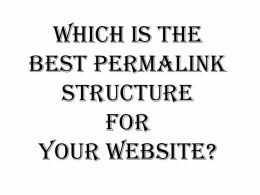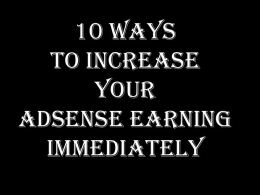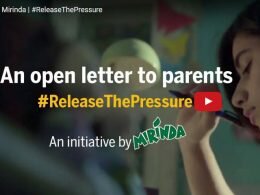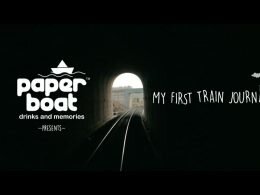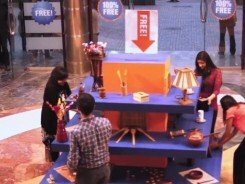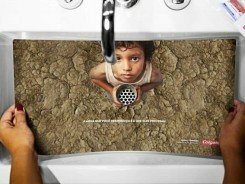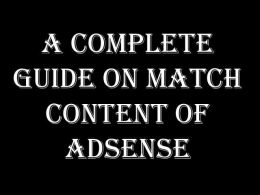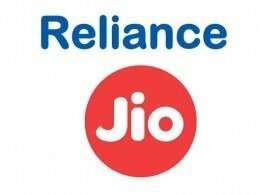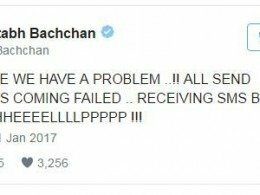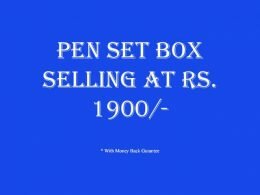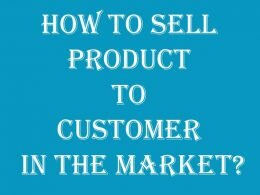One of the obvious question you will come across when you talk about writing a blog post is ‘Proofreading‘. Proofreading is a very important but painful job. Here Grammarly can help you.
Grammarly is a one of best grammar checking software which will check your article for grammar, spelling and punctuation mistakes. If English is not your first language, then it is must have tools for your blogging website. Besides writing a blog post, it also helps you in writing emails or any other documents. Just install its free browser extension and set back to see the magic. It will highlight the all grammatical errors and you can solve the same with a single click. This extension works everywhere starting from your browser to even in online tools like Google AdWords etc.

How to Install Grammarly Browser Extension?
Depending upon the browser you are using, go to extension and search for this tools. Both free and paid version is available online. We suggest to try the free version first and if you feel satisfied then go to paid version. Please find below the direct link for the Free Grammarly Extension
- Add-ons for Mozilla Firefox
- Extension for Chrome
-
Grammarly Browser Extension For Safari
Once you installed the extension, you will be redirected to login screen. Register for a new account if you don’t have the account with Grammarly. It also allows you to log in through your social network account like Facebook and Twitter.
Once you login to your account, a small revolving circle will start to appear when you write something.

How to Use Grammarly?
Very Simple. Once you installed the extension, you don’t need to do anything. It will automatically highlight the errors in your article. Simply click on the highlighted keywords and accept the suggestion as suggested by the extension.

This small revolving circle will appear everywhere, so you don’t need to worry. Just installed the extension and sit back for the magic.If you want to use this tools offline with your Microsoft Office or Window then you need to install these apps separately.

So, now writing in English will be no more excuse for not starting a blogging website. Grammarly will help you to stop making mistakes in English.
Are you using any other tools for Grammar Checking, feel free to share with us. Further, if you face any problem in installing this extension, feel free to contact us anytime by simply writing a small message in the below comment box.